Marketplace
The Marketplace is where you can discover, customize, and add predefined services to your offering. Whether you're looking to sell directly to your customers or provide services to potential sub-providers, the Marketplace simplifies the process.
Finding Services in the Marketplace
To explore available services from the Services page:
- Navigate to the Services tab in the sidebar.
- Click the Marketplace button in the top right corner of the page.
- Browse the list of available services. These include options like M365 Backup, Security Awareness, WiFi as a Service, and more.
- Click on a service card to view detailed information about it, including descriptions, pricing, and available plans.
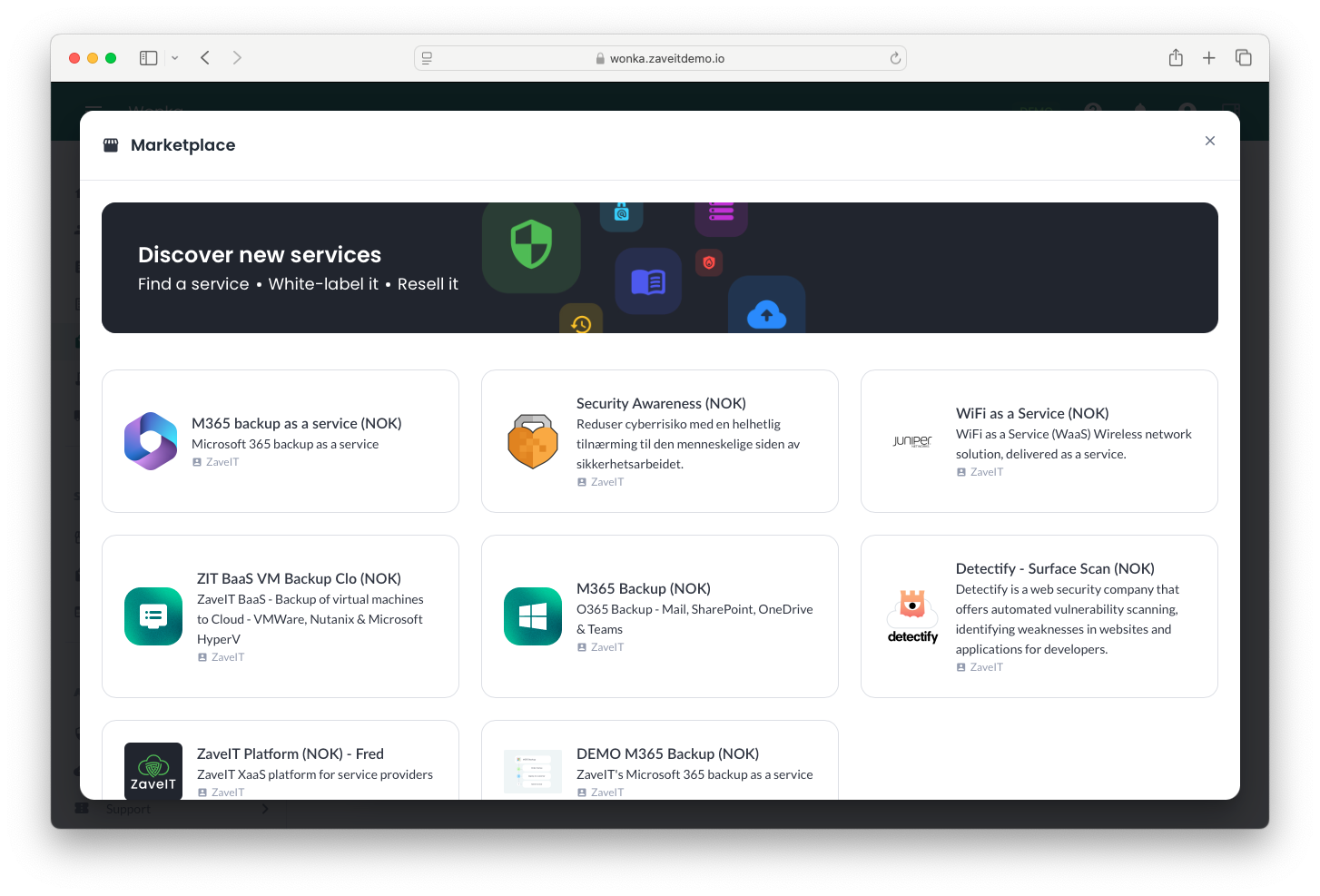
Adding Services: Shop vs. Marketplace
Once you've found a service you'd like to use, you have two options:
1. Add to Shop (Sell to Your Customers)
Adding a service to your Shop means you are preparing it as an offering for your direct customers. It becomes part of your service catalog, where your customers can view and purchase it.
Steps to add a service to your Shop:
- In the Marketplace, select the desired service.
- Click the + Add service button.
- Choose "to Shop".
- Customize the service details such as name, description, and pricing.
- Click Save to finalize and make it available in your Services list.
2. Add to Marketplace (Provide to Sub-Providers)
Adding a service to the Marketplace allows you to provide it as a resellable service for sub-providers. This is useful if you want other businesses to offer the service under their own branding.
Steps to add a service to your Marketplace:
- In the Marketplace, select the desired service.
- Click the + Add service button.
- Choose "to Marketplace".
- Configure any necessary provider settings.
- Click Save to make the service available for reselling.
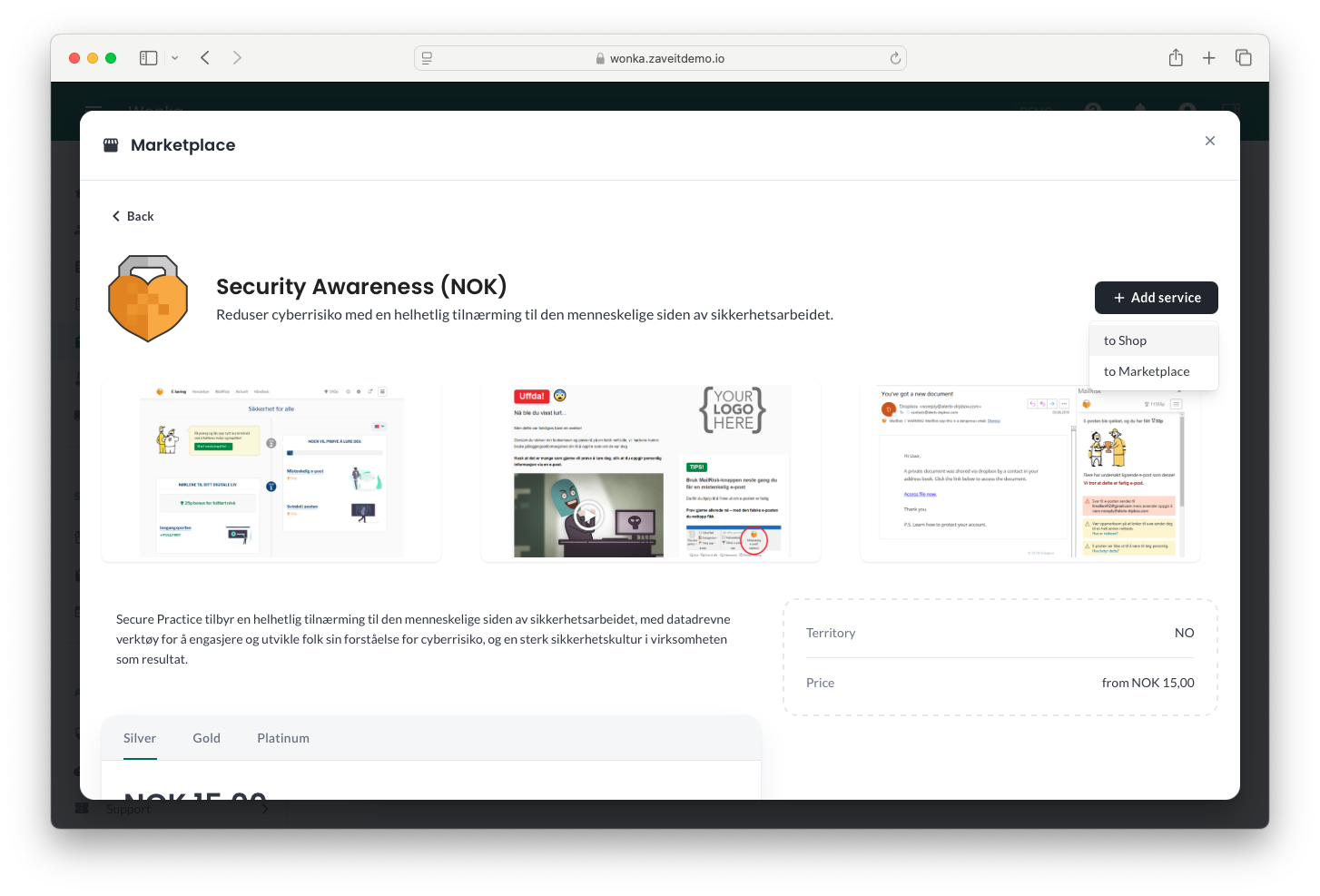
Managing Your Services (Shop & Marketplace)
All added services, whether for your Shop or Marketplace, are now displayed together in the Services table. The distinction between them is made through the Sales Channel column.
- Shop Services → Marked as "Shop" in the Sales Channel column. These are services available for your direct customers.
- Marketplace Services → Marked as "Marketplace" in the Sales Channel column. These are services you provide for sub-providers.
You can use the Sales Channel filter in the table to easily view either Shop or Marketplace services.
Key Differences Between Shop and Marketplace
| Feature | Add to Shop | Add to Marketplace |
|---|---|---|
| Purpose | Sell directly to customers | Provide services for sub-providers |
| Visibility | Available in your service catalog | Available for other providers to resell |
| Customization | Can be edited before activation | Can be configured for resellers |
| Display | Listed in Services table under "Shop" | Listed in Services table under "Marketplace" |
This system allows flexibility in how you distribute services, whether you sell directly or empower other providers to resell them.
If you want to both sell directly and resell to sub-providers, you can add the same service to both Shop and Marketplace.