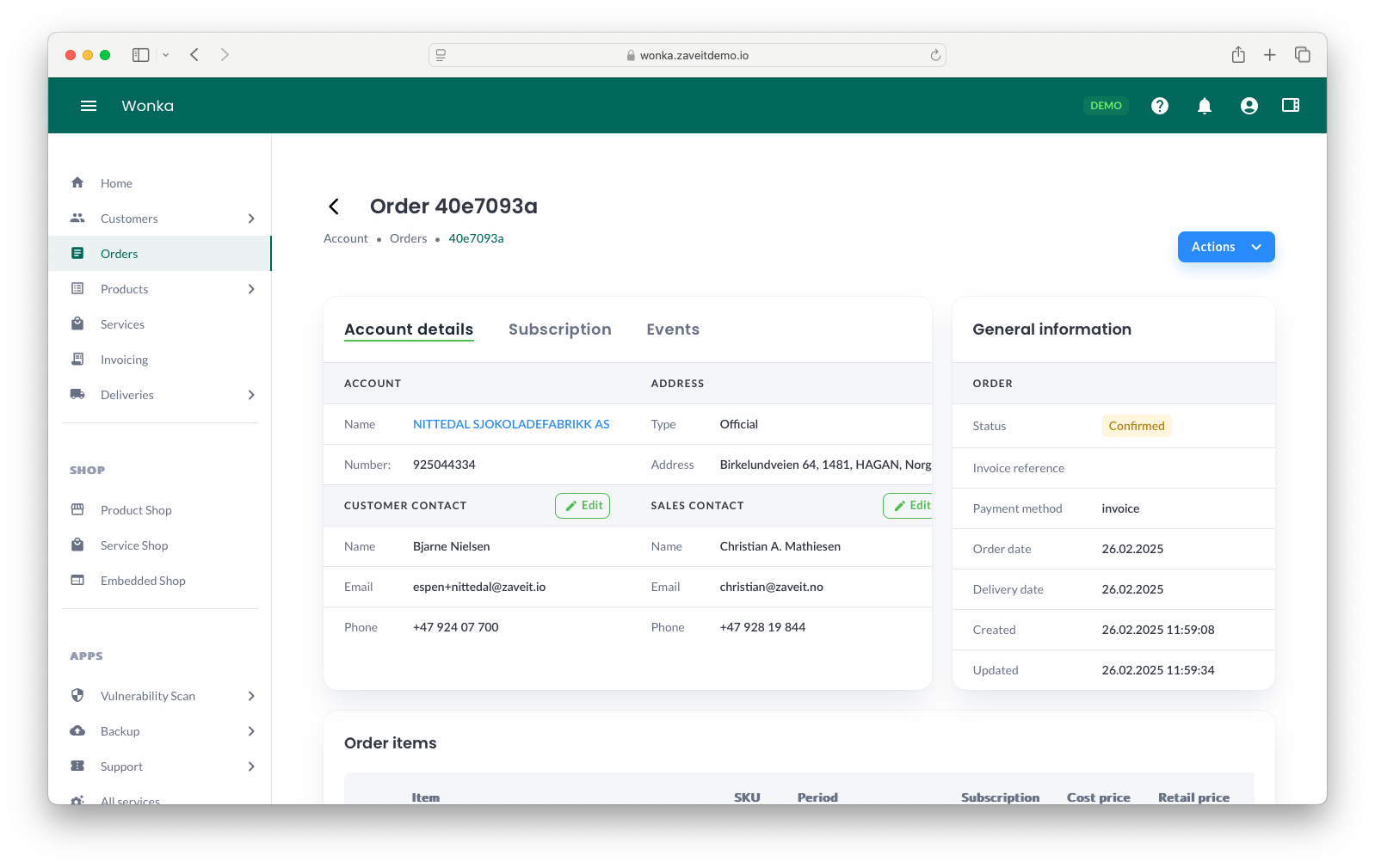Orders
Orders play a crucial role in our system, serving as a cornerstone of the customer interaction process. They facilitate the exchange of goods and services between your business and your customers. This section aims to provide you with a good understanding of how orders work within our platform.
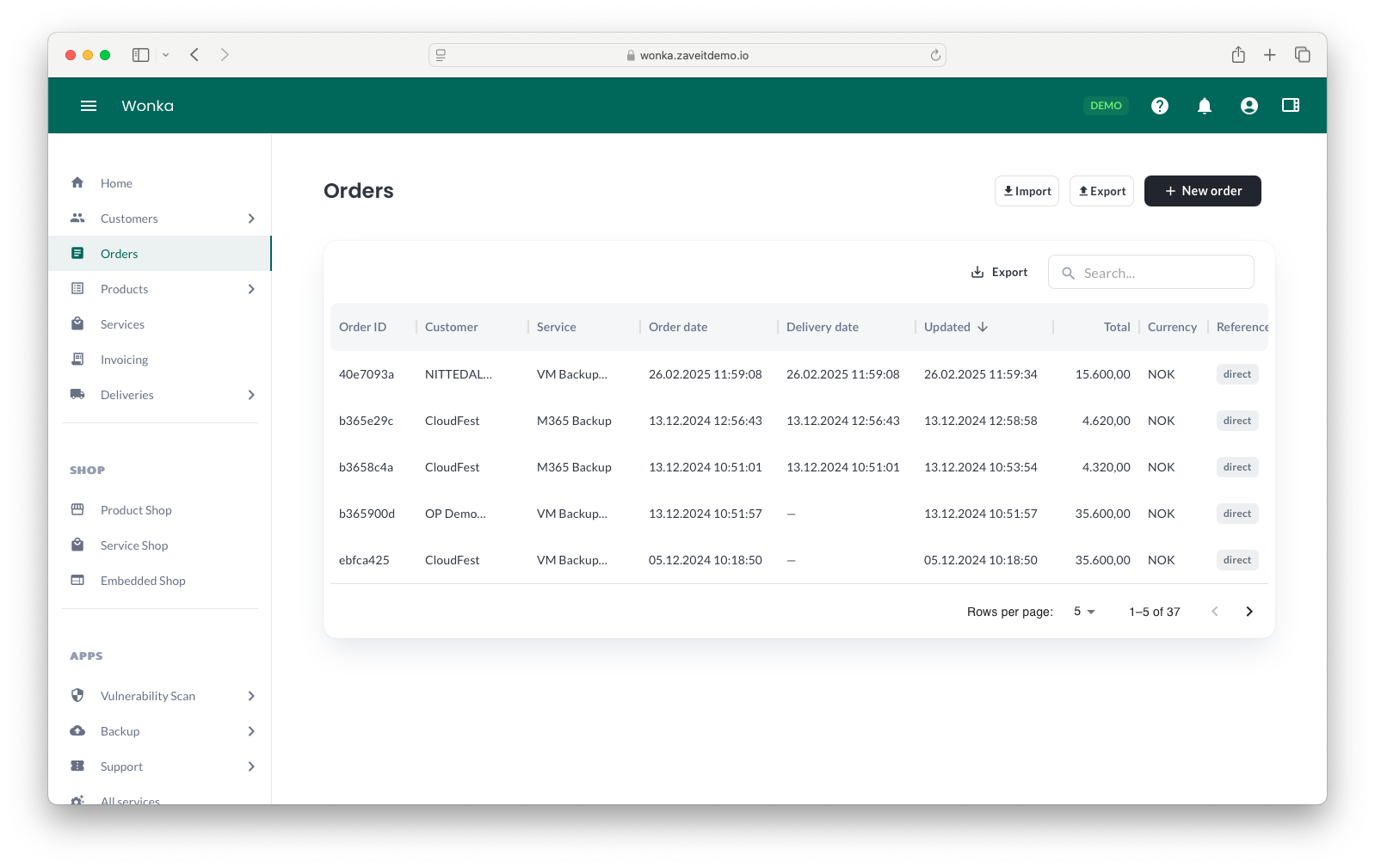
Orders Overview
The Orders Overviews can be accessed and viewed in several different places, depending on your perspective:
-
Viewing Your Own Orders: To see the orders you've placed for your company, go to the Order History section in your Account Settings.
-
Viewing All Customer Orders: If you want to view all the orders from your customers, navigate to the Orders section within Account Management.
-
Viewing a Specific Customer's Orders: To check the orders of a particular customer, simply go to the Orders tab inside the Account Card for that customer.
Order Details
You can also check out the Order Details in the same place where you access your Order Overview. When you're acting as an account representative viewing your customers, you'll have a complete order and edit view. This allows you to make modifications to the order before it's accepted and confirmed.