Settings
The Settings tab within the customer account card serves as the central hub for customer-specific configurations. Currently, it provides access to two key settings: Payment Interval and Discounts.
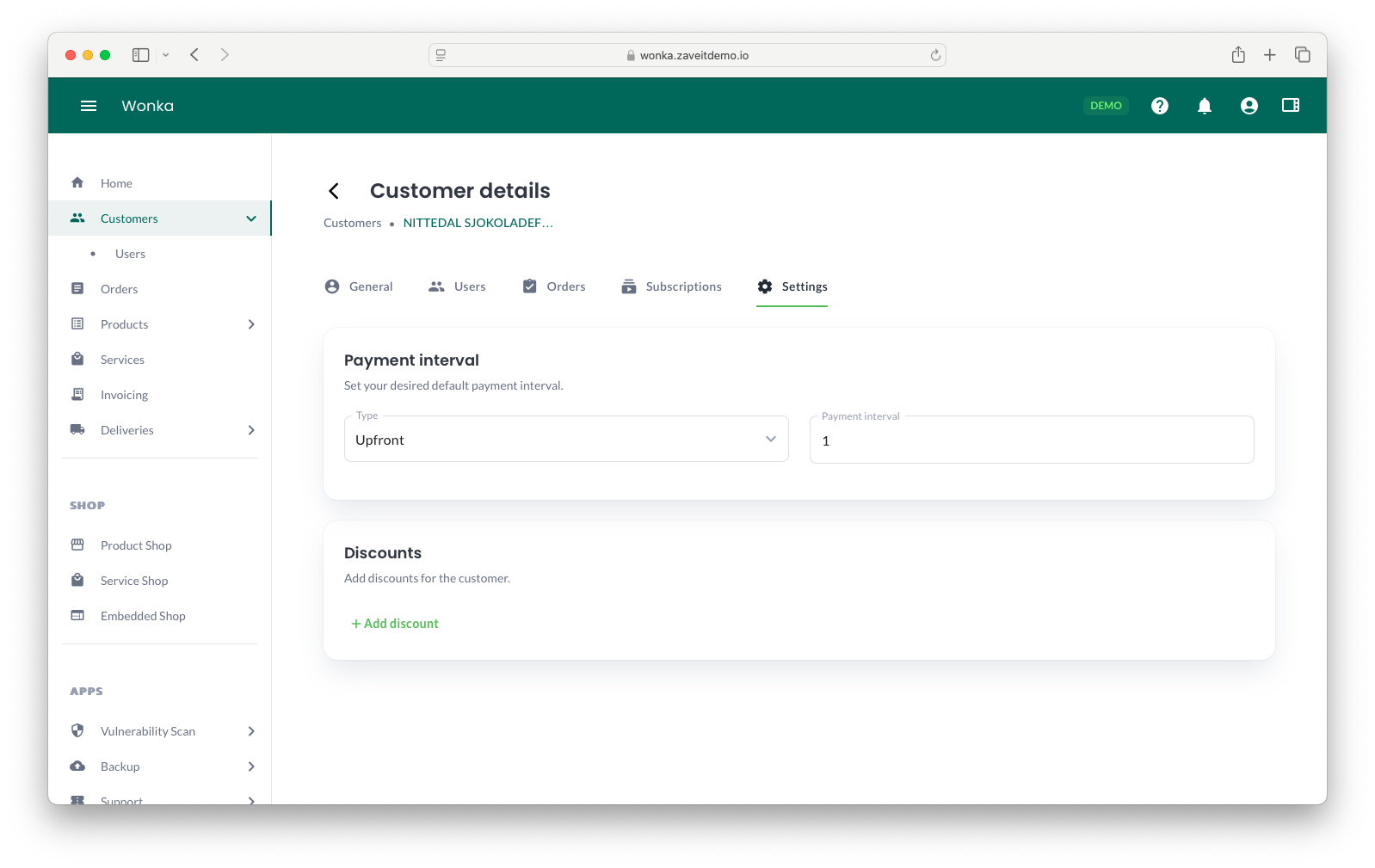
Payment Interval
The Payment Interval section allows you to configure the default invoicing settings for the customer account.
- Type – Defines whether the service should be invoiced Upfront (before usage) or In Arrears (after usage).
- Interval – Determines the number of months for which subscriptions are invoiced in advance.
These settings ensure that billing aligns with the customer’s preferred payment cycle.
Discounts
The Discounts section allows you to apply custom discounts to the customer account. Discounts function as automatic price reductions across all products when an order is placed under this account.
Discounts are always based on the list price defined for each product.
Steps to Add a Discount
- To apply a discount to an account, locate and click the Add Discount button within the discount section.
- A modal will appear, prompting you to enter a name for the discount. Think of this as a brief description of the discount entry.
- Within the modal, input the discount amount as a percentage in the designated field.
- The platform supports three types of discounts: Tenant-based, Product-specific, and Date-limited discounts. Note that multiple matching discounts will be combined (e.g. 100 -20% = 80 - 20% = 64).
- Once done, click the Save Changes button to include the discount entry in the account.
Once the discount entry is saved, you'll immediately notice the updated information within the discount section.
Additionally, you have the flexibility to edit or delete existing discounts using the provided edit and delete icons.