Subscriptions
The ZaveIT platform is designed for building, selling, and managing services, with subscriptions being the result of confirmed orders that contain subscription-based products.
The Subscriptions tab within the account card provides an overview of all active subscriptions associated with a given customer.
Each subscription entry displays:
- Subscription name and product details
- Subscription status (Active, In Cancellation, Cancelled)
- Expiration date
- Estimated monthly price based on the current product configuration
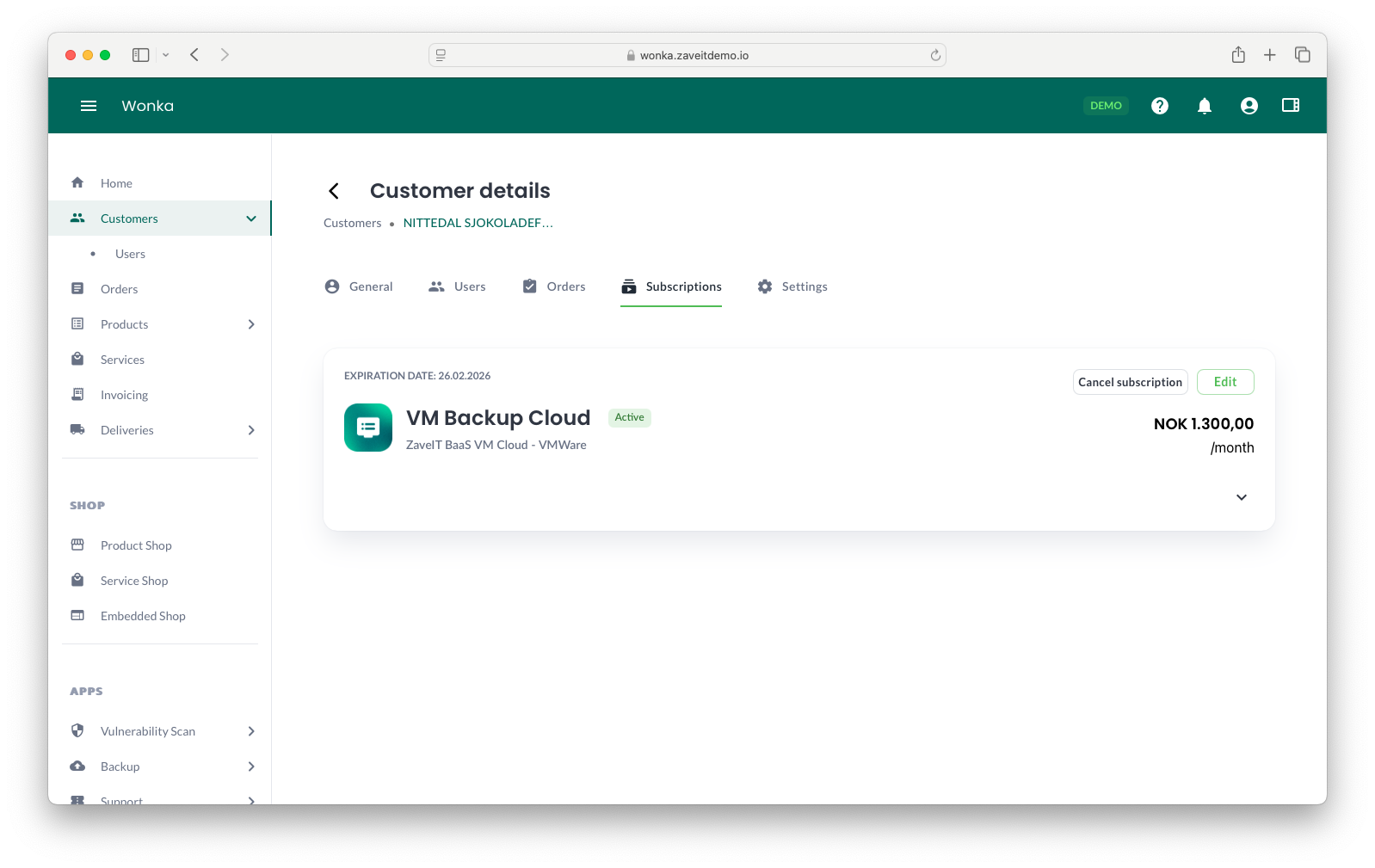
Viewing Subscription Details
In addition to the overview, users can access detailed subscription information.
To expand subscription details, click the expand arrow (▼) located at the bottom right corner of the subscription card.
Modifying a Subscription
Sales representatives can edit an active subscription to adjust the product quantity or update the expiration date.
Steps to Modify a Subscription
- Navigate to the Subscriptions tab and locate the subscription you want to modify.
- Click the Edit button to open the modification modal.
- Adjust the subscription details:
- Expiration Date: Click the field to open the date picker and select a new expiration date.
- Product Quantity: Use the plus (+) and minus (-) buttons or manually enter the desired quantity.
- Click Save Changes to apply the modifications.
The updates will now be reflected in the Subscriptions tab.
Cancelling a Subscription
The Account Manager can initiate a subscription cancellation from the Subscriptions tab.
When a cancellation is requested, the subscription enters an In Cancellation state. Once the cancellation process is completed, the subscription status will change to Cancelled.
To cancel a subscription:
- Locate the subscription you want to cancel.
- Click the Cancel Subscription button.
- Confirm the cancellation in the prompt.
The subscription status will update accordingly.
By utilizing the Subscriptions tab, account managers can effectively manage ongoing service agreements, ensuring flexibility and control over customer subscriptions.