General
In the General tab, you can input your product details, including its name, description, and product number (SKU). You can also activate the product for service creation within the platform and designate it as a subscription.
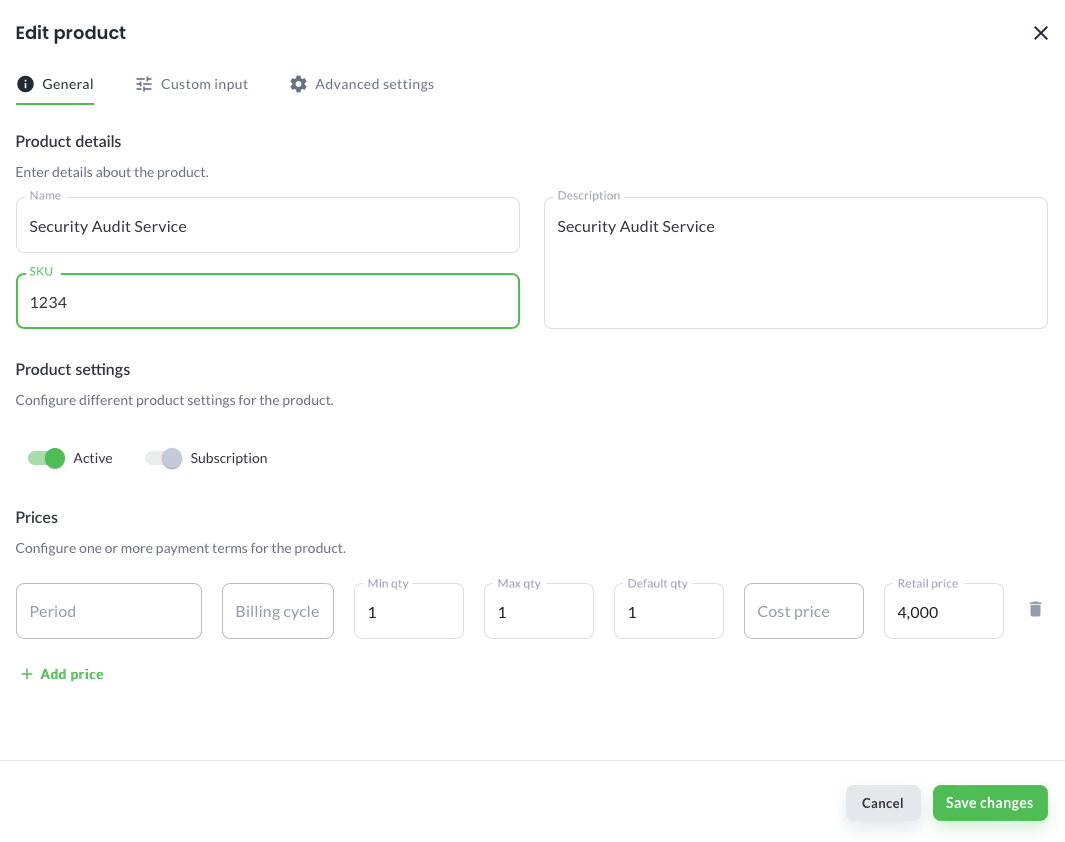
Fields
- Name* - The name of the service
- SKU – Stock-Keeping Unit
- Description - sets the description of the product.
- Subscription Period – sets the length of the agreement.
- Billing cycle – sets the time between invoices.
- Min qty – Minimum number the buyer can select
- Max qty - Maximum number the buyer can select
- Default qty – The Default number the buyer will be presented
- Cost Price – Your cost price on this product (Used to calculate margins)
- Retail Price* – Your selling price to your customers
Name and Retail Price are mandatory, but for the best experience, all should be addressed.
Pricing
Product prices depend on several factors, including the agreement duration (Period), billing cycle (measured in months), and quantity (with a default quantity). You can enter both cost and retail prices. The fields for Period, Billing cycle, Min qty, Max qty, and Cost price are optional.