Advanced Settings
Advanced Settings provide several options to enhance the product. These options includes region customization, user input settings, technical integrations, management features, and consumption settings.
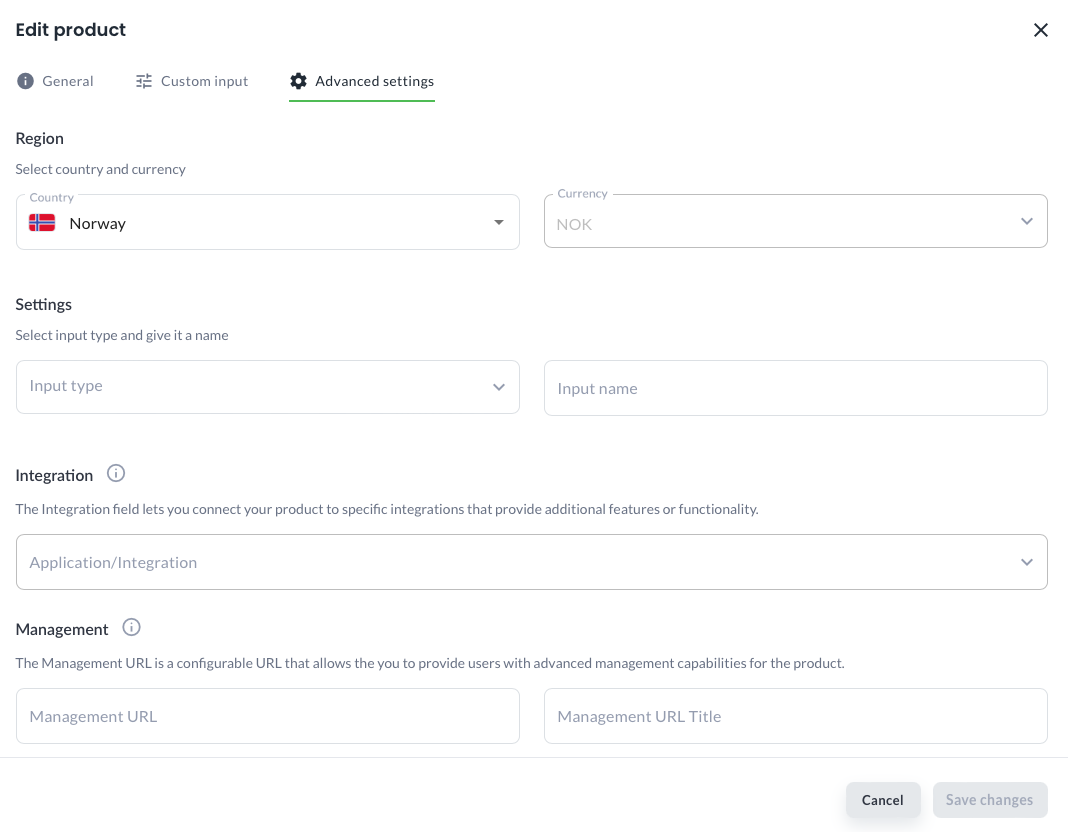
Region
The region serves as a hub for producing goods tailored to various markets that use different currencies.
Settings
Settings enable input types to get specific input from the user. Supported types are currently Number.
Integration
Integration is used to select a technical integration to tell the product what features and consumptions it has available.
Management
Management used to set the management URL and title. This will show up under the Advanced button in All Services, accessible for the service admin.
Consumption
Consumption is where you define what consumption properties shall be used to measure the service.
- Note that the currency is predetermined in your account settings.
- If your product requires customers to select a specific quantity, set this field to Numbers or choose None for the default setting.
- Using consumption property for measurement relies on having a service that is integrated or is reporting a consumption property to the system. :::