All Services
The All Services menu provides an overview of all currently active services along with their respective customer accounts. Each service is displayed in a dedicated card, showing its revenue and the number of customer accounts using the service.
If you click on the Open button on a service card, it will lead you to a detailed overview of that particular service.
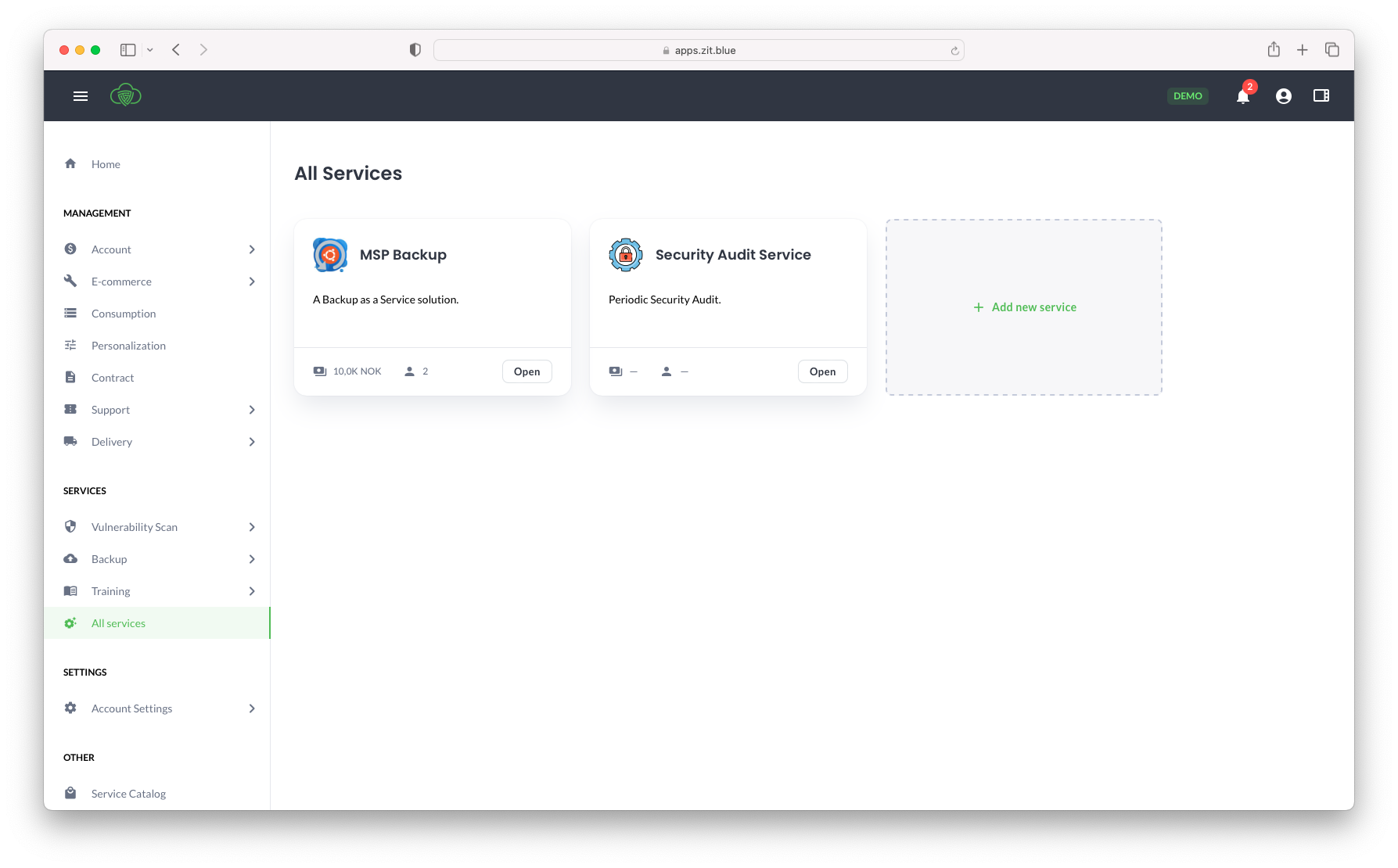
Service Overview
When it comes to exploring the offerings of a specific service, a simple yet powerful action awaits you – clicking on the Open button situated on a service card.
The in-depth overview presents information about the following aspects, each displayed in dedicated cards:
- Amount of Orders: This card provides insights into the number of orders associated with the service.
- Monthly Recurring Revenue: Here, you can find information regarding the recurring monthly revenue generated by the service.
- Number of Open Deliveries: This card indicates how many deliveries related to the service are currently open.
- Number of Customers: You can see the total number of customers utilizing the service.
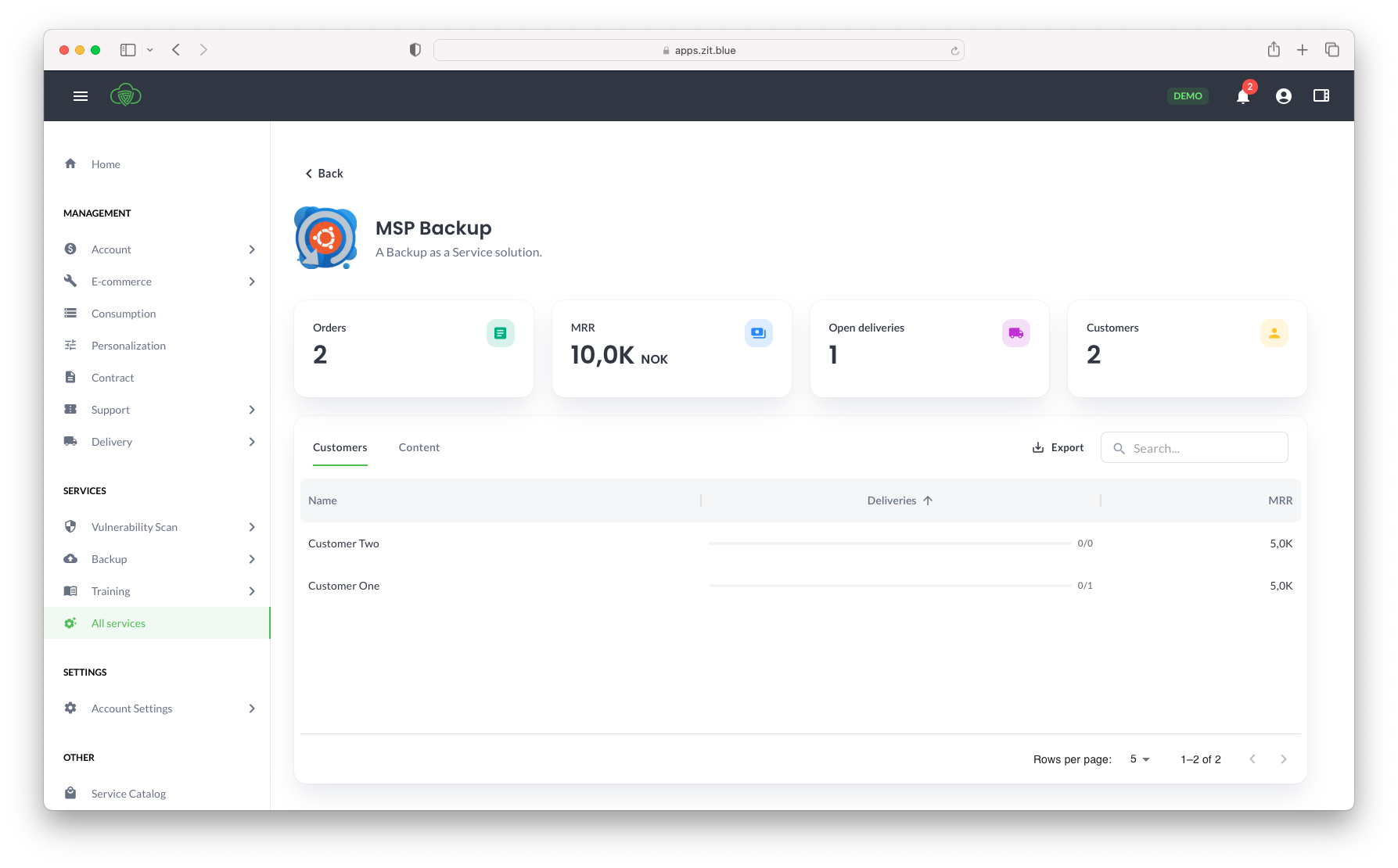
In the Customer tab of the table, you will also find a complete overview of the service broken down by customer. This overview includes data on Deliveries and Monthly Recurring Revenue for each customer.
In the Content tab of the table, you will discover detailed information about the service itself, including its Edition, Cost Price, Retail Price, Margin, Sold Quantity, and Monthly Recurring Revenue.
Furthermore, you can sort the table based on its content, perform a search within the content, and even export the content for your convenience.