Content
The Content tab allows you to manage products associated with a service. You can add, edit, activate, or remove products as needed.
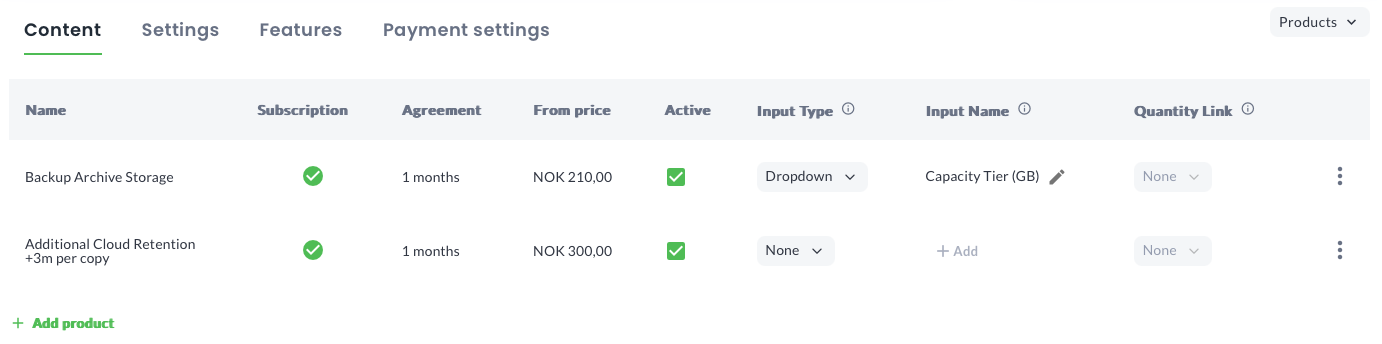
Fields Description
| Field | Description |
|---|---|
| Name | The product name. |
| Subscription | Indicates whether the product has a recurring subscription. |
| Agreement | The contract period for the product. |
| From Price | The starting price of the product. |
| Active | Enables or disables the product. |
| Input Type | Defines the type of selection available when configuring a new offer or purchase.
|
| Input Name | The label used for the input, representing what the input stands for. |
| Quantity Link | Specifies if the product quantity should follow another product in the same service when selected. |
Managing Products
Adding a Product
To add a new product, click on Add Product and configure the necessary details.
Editing or Removing a Product
To edit a product, click the three-dot menu on the right side of the product line and select Edit Product. To remove a product, choose Remove from the same menu.
Activating or Deactivating a Product
Use the Active toggle switch to enable or disable a product as required.