Backup Dashboard
In the main backup dashboard, you will find an overview of the backup status, including real-time RISC for backup, protected data, targets, backup jobs, as well as historical reports.
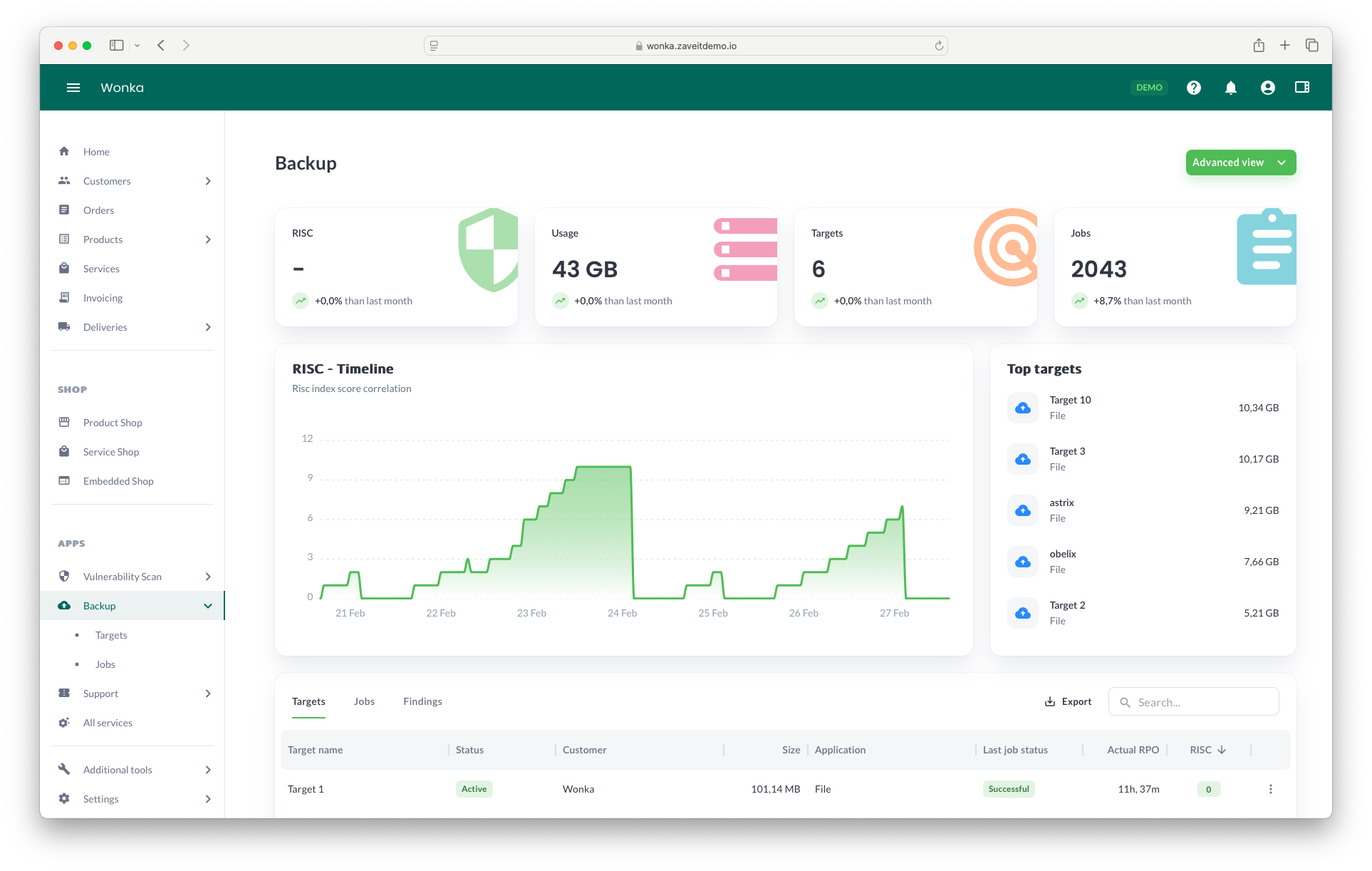
Dashboard Overview
KPI Tiles
The KPI tiles serve as a crucial visual representation, presenting vital information that includes RISC data and usage metrics. These tiles are comprised of four key components: RISC, Usage, Backup Targets, and Backup Jobs. These elements collectively offer a snapshot of the system's performance and functionality, making it easier to monitor and analyze the essential aspects of the system's operation.
Timeline Tile
The timeline tile plays a pivotal role in providing users with a historical perspective on RISC and usage metrics. Rather than solely focusing on the current state of these metrics, this feature allows users to delve into the past, enabling them to track how RISC and usage patterns have evolved over time.
Top Targets Tile
The top targets tile is a user-friendly feature designed to provide a quick and informative snapshot of the most significant targets that are currently under protection. These targets can encompass a variety of entities, including data, assets, or resources, and may pertain to the user's own needs or those of their customers.
Target, Jobs, and Findings List
Within the user interface, you'll find three distinct tabs: Target, Jobs, and Findings. These tabs are designed to provide you with organized access to specific information and a range of actions:
-
Jobs Tab: This section functions as a real-time job monitoring dashboard. It enables you to stay up-to-date with both ongoing and completed tasks or jobs. Essentially, it serves as your central hub for tracking the status of all your tasks.
-
Target Tab: The Target tab serves as a comprehensive catalog, listing all your designated targets. From this tab, you can perform actions such as initiating ad-hoc backup jobs and executing recovery processes for these targets.
-
Findings Tab: The Findings tab is another essential component of this trio. It's where you can discover valuable insights regarding your backup and recovery operations. This tab provides you with a summary of findings related to your backup processes.
RISC
On the backup dashboard, you'll find a crucial element situated prominently in the top-left corner known as Backup RISC. This element plays a significant role in your backup management, as it offers insights into the overall Risk Index Score (RISC) associated with your backup findings.
Now, you might wonder, what exactly is this RISC and how is it determined? Well, the Total RISC is not a simple number; it's a calculated metric that takes various factors into account to provide a in-depth assessment of your backup situation.
One of the primary factors contributing to the Total RISC is the concept of RPO or Recovery Point Objective. Essentially, RPO defines how much data you can afford to lose in the event of a system failure or data loss incident. The closer your backups are to meeting the RPO, the lower your RISC will be, indicating a more secure data backup.
Learn more about RISC Based Management
Advanced Management
For administrators requiring more advanced management features, such as complex recoveries involving databases and applications, we provide direct links to access the software or services setup within the Backup Application. Located in the top right corner, the Advanced button allows you to access external applications. Clicking on it will redirect you to the native backup application, where you can configure advanced settings and perform intricate operations.