Managing Deliveries
Once you've confirmed an order that includes products associated with a delivery plan, you'll find the order's delivery plan showcased on the Delivery Dashboard. This dashboard serves as a central hub where you can easily keep tabs on the delivery's progress and take control of various management tasks related to it.
It's your go-to place for staying in the loop and making sure everything runs smoothly when it comes to fulfilling that order.
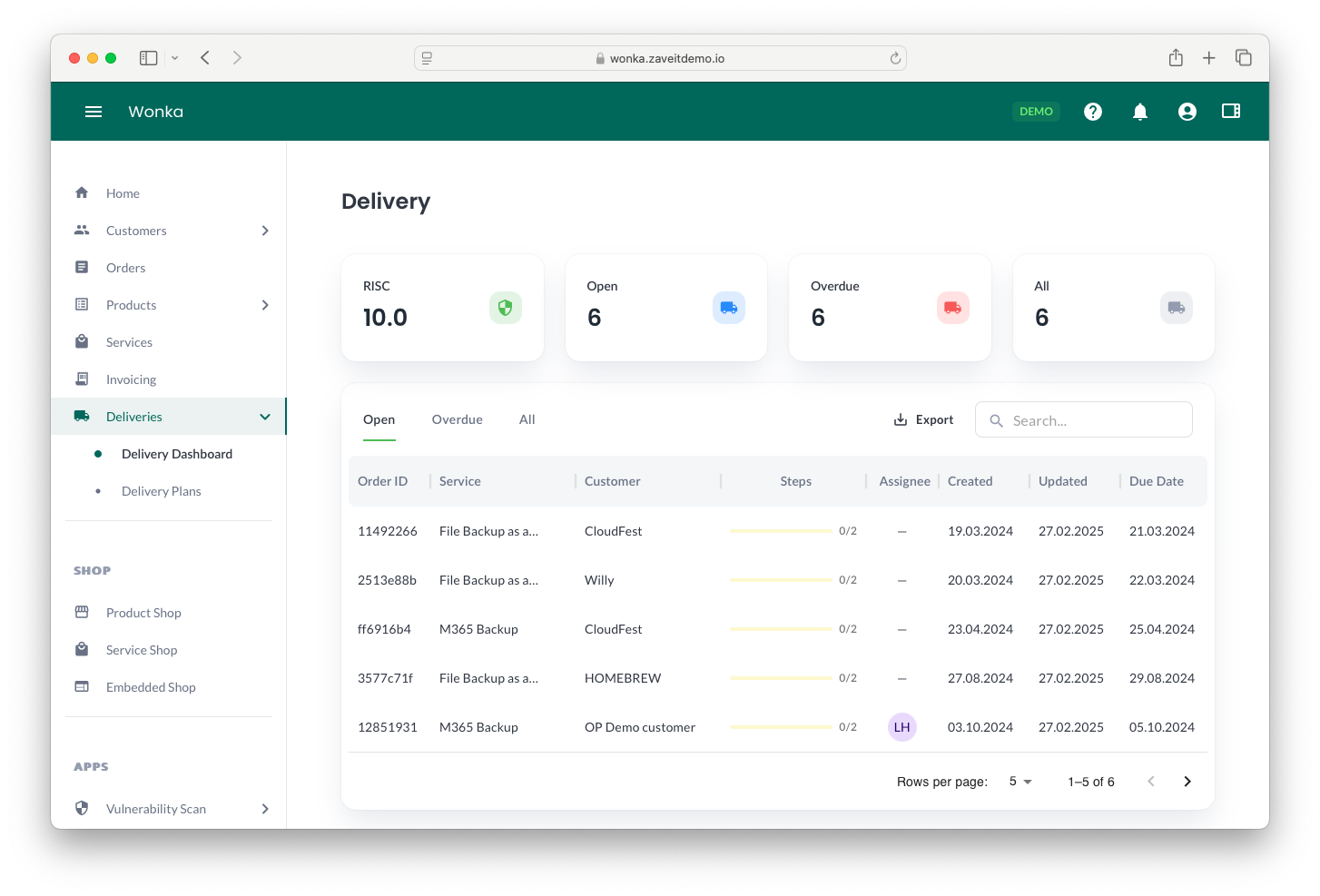
Components of Delivery Dashboard
The Delivery Dashboard is made up of several components, each serving different purposes. Here's a breakdown of what they are and what they signify:
KPI's (Key Performance Indicators):
-
RISC (Risk Index Score Correlated): The RISC is a metric we calculate when your deliveries are getting close to their due date or are already overdue. It's like a warning signal that tells you how risky the situation is concerning your deliveries. The higher the RISC, the more urgent the attention required to meet your delivery commitments.
-
Open: This is the count of open deliveries in your organization. These are the deliveries that are in progress or have not been completed yet. It's an important figure to keep an eye on because a high number of open deliveries might indicate a backlog or a need for more resources to fulfill them efficiently.
-
Overdue: This represents the number of deliveries that have exceeded their planned delivery date. Overdue deliveries can be problematic as they may lead to customer dissatisfaction or contractual issues. Monitoring this KPI helps in promptly addressing delayed deliveries.
-
All: The All KPI provides an overview of the total number of deliveries, including open, overdue, and completed ones. It's a comprehensive measure of the workload and performance of your delivery process.
Overview:
-
Open: This section of the dashboard presents a table that lists all the open deliveries. It's like a to-do list for your team, showing the deliveries that are currently in progress or awaiting action. Having this table handy allows you to track the status of ongoing tasks and allocate resources accordingly.
-
Overdue: In this part of the dashboard, you'll find a table that specifically focuses on overdue deliveries. It's essential to monitor this table closely to identify bottlenecks or issues that are causing delays. Addressing overdue deliveries promptly can help prevent customer dissatisfaction and maintain a good reputation.
-
All: The All section offers a comprehensive table that includes details about all deliveries, whether open, overdue, or completed. This table serves as a complete record of your delivery activities, making it easier to analyze historical performance, identify trends, and make informed decisions about your delivery processes.
Manage your delivery
When you're dealing with an open delivery, you have the power to make various changes to it. All you need to do is click on the delivery you want to manage from the list, and you'll be able to take control of each delivery step with ease.
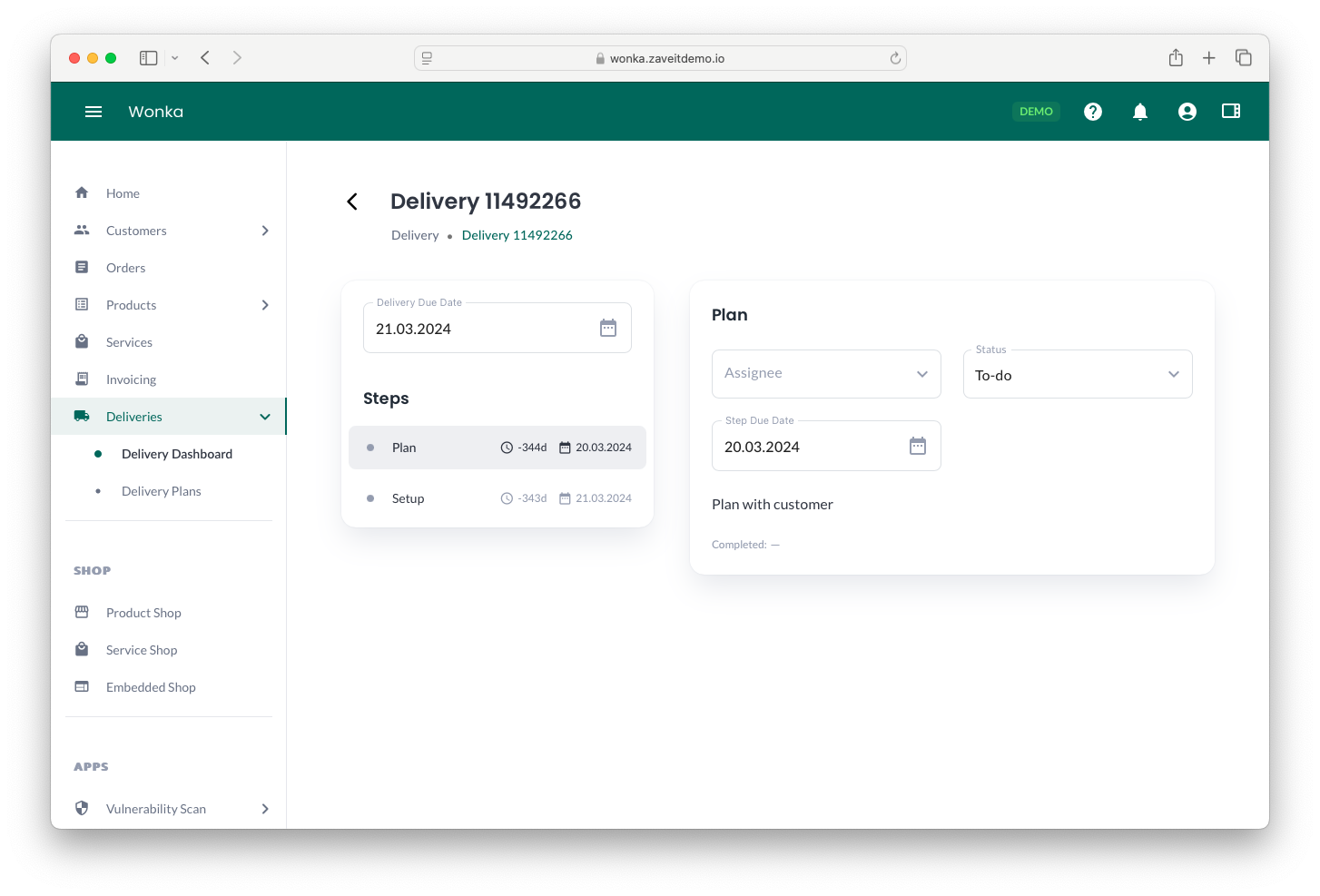
Here are the key adjustments you can make:
-
Status: You can modify the status of the delivery. This means you can update it to reflect where it currently stands in the delivery process. For instance, you can change it from In Progress to Completed when the delivery has been successfully fulfilled.
-
Assigned User: You have the flexibility to assign a specific user or team member to take charge of this delivery. This helps in ensuring clear responsibility and accountability throughout the delivery journey.
-
Estimated Due Date: You can also adjust the estimated due date for the delivery. This is particularly handy when there are changes in the timeline, and you need to set new expectations for when the delivery is expected to be completed.