Custom Inputs
Custom Inputs allow you to collect specific information from the customer or sales representative when purchasing a product or creating an order. These fields help ensure all necessary details are captured before finalizing a sale.
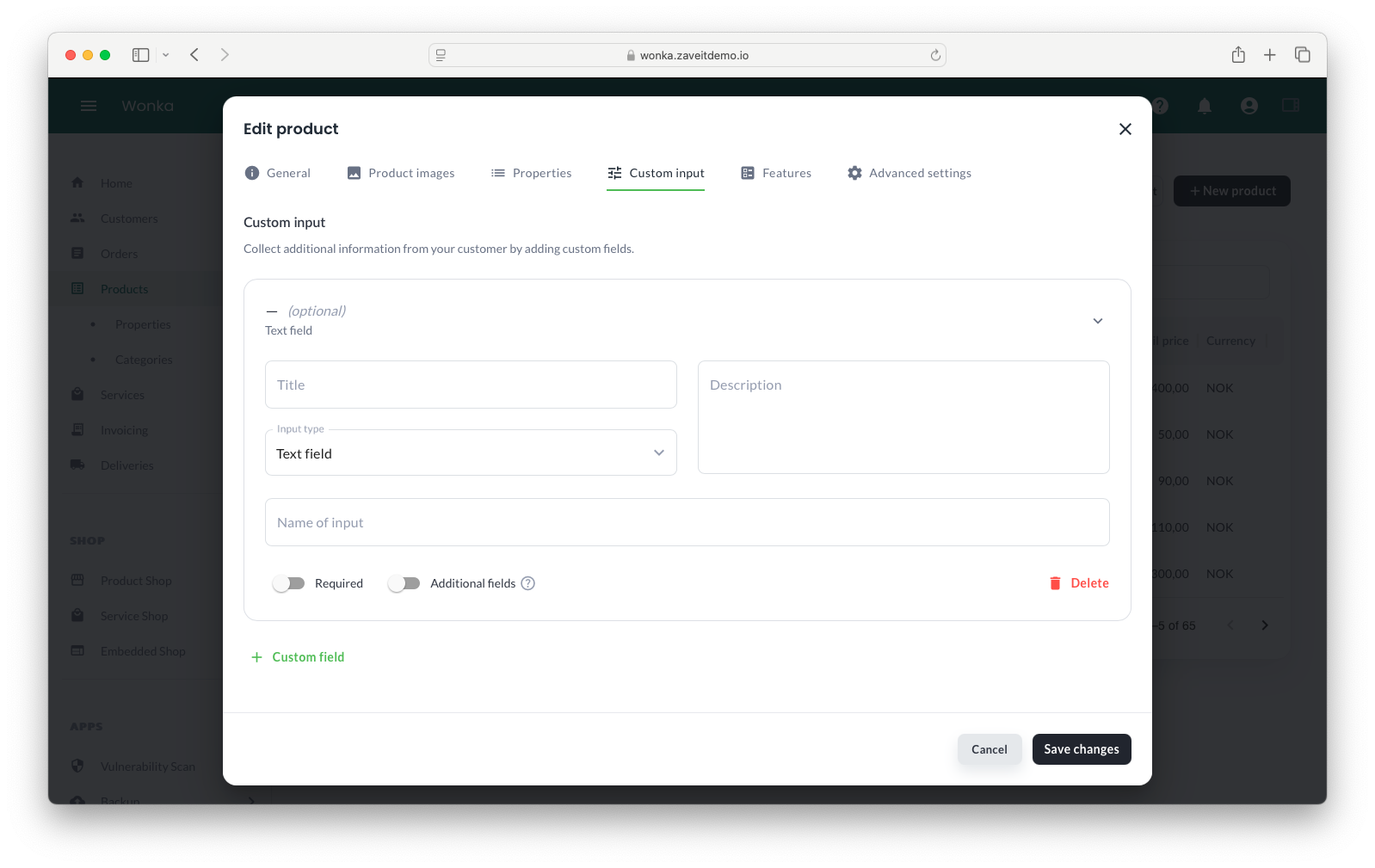
Purpose of Custom Inputs
Custom inputs are used when additional information is required for a product purchase. This can include:
- Configuration details for a product
- Customer-specific requirements
- Additional purchase-related notes
- License details or registration information
By adding custom input fields, you can ensure all required details are provided at the time of purchase.
Creating Custom Input Fields
You can add multiple custom input fields to a product, each tailored to collect the necessary information.
Steps to Add a Custom Input Field:
- Navigate to the Custom Input tab within the product editor.
- Click + Custom field to add a new input.
- Fill in the following details:
- Title: The question or label for the input field.
- Description (optional): A brief explanation of what information is required.
- Input Type: Choose from the following options:
- Text Field – A short answer input.
- Text Area – A longer answer input.
- Number – A numeric input field.
- Dropdown (Select List) – A predefined list of options.
- Assign a Name of Input (used for internal reference).
- Choose if the field should be Required (mandatory to fill in).
- Toggle Additional Fields if users should be able to add multiple responses.
- Click Save Changes to apply the custom input.
Managing Custom Inputs
Once created, custom inputs can be modified or removed:
- Edit: Click on the input field to update the title, description, or type.
- Delete: Click the Trash icon to remove an input field.
Example Use Cases
📦 Configurable Product
A customer purchasing a Custom Laptop may need to specify:
- Processor Type (Dropdown)
- RAM Size (Dropdown)
- Storage Capacity (Dropdown)
📜 Subscription Registration
When buying a Cloud Service Subscription, customers may need to provide:
- Company Name (Text Field)
- License Key (Text Field)
- Number of Users (Number Field)
🎫 Custom Service Order
For a Consulting Service, the sales rep might need to enter:
- Project Scope (Text Area)
- Preferred Consultant (Dropdown)
- Estimated Hours (Number Field)
Summary
Custom Inputs allow for flexible data collection at the point of sale, ensuring that all required details are captured. Properly configured inputs improve order accuracy, streamline processing, and enhance the overall purchasing experience.