Product Images
The Product Images tab allows you to upload and manage images for a product. Adding images enhances product visibility and helps customers better understand what they are purchasing.
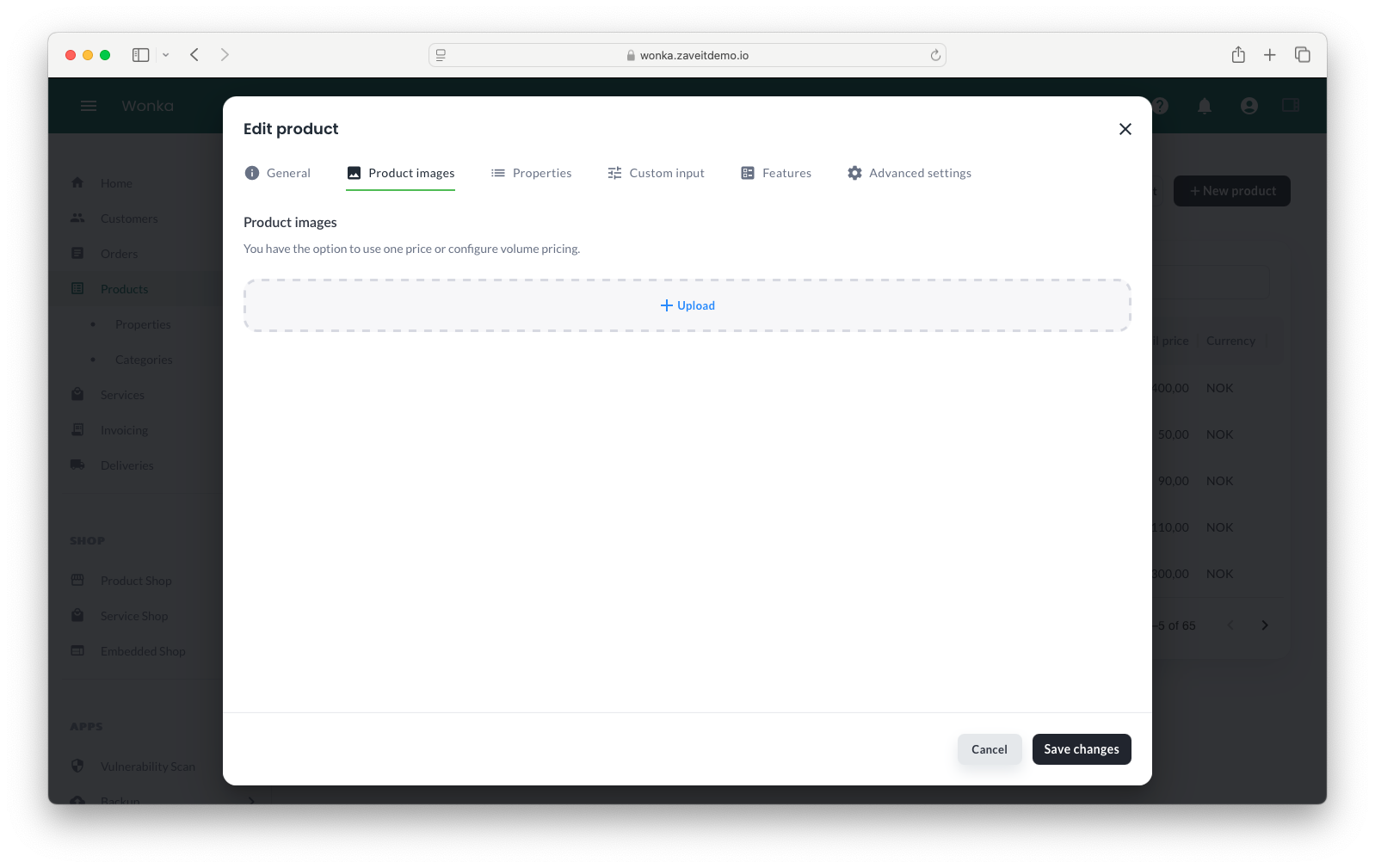
Uploading a Product Image
To add an image to a product:
- Navigate to the Product Images tab within the product editor.
- Click the Upload button to select an image from your computer.
- Once uploaded, the image will appear in the product gallery.
Managing Product Images
After an image has been uploaded, you can:
- Replace: Upload a new image to replace the existing one.
- Remove: Delete an image if it is no longer relevant.
Image Requirements
To ensure the best quality and compatibility, consider the following guidelines when uploading images:
- Format: JPEG, PNG
- Resolution: At least 800x800 pixels for clarity
- File Size: Recommended to be under 2MB for optimal performance
- Background: Transparent or white background is preferable for a clean look
Saving Changes
Once you've uploaded and arranged your images, click Save Changes to update the product. The images will now be displayed wherever the product appears in your sales channels.