Account Details
When using the Account Details tab, you'll have access to crucial information about the customer's account. This information is invaluable when it comes to configuring offers and tailoring them to the specific needs and preferences of each customer.
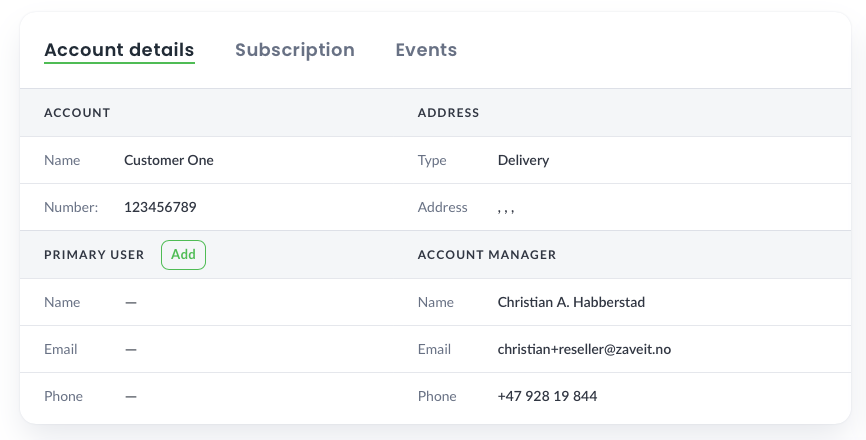
Adding a primary user
The primary user in an order is typically the business contact for that order. The primary user for the account will always be automatically designated as the primary user for any order by default.
If your customer account doesn't have a primary user assigned, this field will remain empty. To assign a primary user to the order, just click the Add button in the primary user section of the account details.
Steps to add a primary user
- Simply click on the Add button located under the primary user section in the account details.
- A new user form will pop up. Go ahead and complete the form with the necessary user details.
- Once you've filled out the form, click on Save.
Now, you'll immediately notice the changes reflected in the order view.
Fields
The account details contain the following information:
- Name: The customer's name.
- Number (optional): The customer's account number.
- Delivery Address (optional): The address where deliveries are made.
- Primary User: Details of the primary user, including their name, email, and phone number.
- Account Manager: Details of the account manager, including their name, email, and phone number.