Events
The Events tab allows you to track and monitor the history of events associated with the service, providing valuable insights into the service's lifecycle and any significant actions taken by individuals or automated processes. This log helps in troubleshooting, auditing, and maintaining a clear record of all order-related activities.
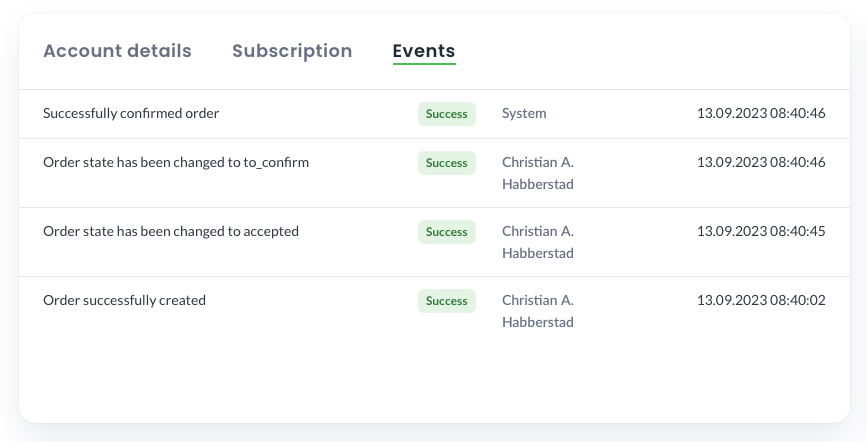
Fields
- Description: A detailed description of the event, providing context and information about what occurred during the event.
- Status: Indicates the outcome of the event, whether it was a success or if it encountered any issues, marked as Failed.
- Person Name or Service: Specifies the individual's name or triggered service responsible for the event.
- Event Date and Time: The date and time when the event occurred.