Subscription
The Subscription tab on the Order Details provides crucial information regarding any subscriptions associated with the order. This tab offers insights into the subscription's agreement details, payment terms, service name, edition name, and subscription start and end dates (if the order is confirmed or delivered).
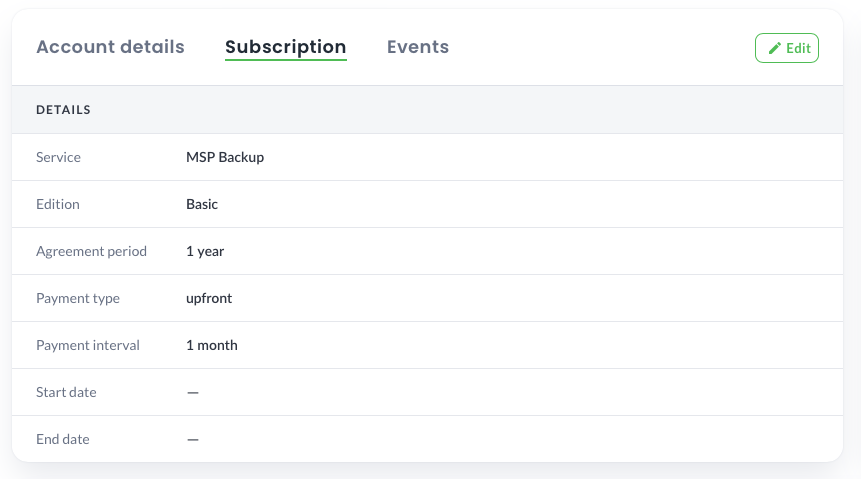
Updating subscription details
You can easily modify various subscription settings with just a few simple steps. This can be done as long as the order is in the Draft state. Once the order is Accepted and Confirmed, you won't be able to alter these settings.
Steps to update subscription details
- Go ahead and click on the Subscription tab at the top of the page.
- Now, click on the Edit button located in the Subscription section.
- Here, you can select your preferred options for the Agreement period, Payment type, and Payment interval.
- Once you've made your selections, just click on Save to confirm your choices.
You'll notice the changes immediately reflected in the interface.
In certain situations, you might find it necessary to adjust the subscribed service, which can lead to changes in the products included within the order (order items).
Steps to update service
- Go to the Subscription tab and click on Edit.
- Locate the service name and click it to begin the service modification process.
- Now, perform a quick search and select the new service that aligns with the customer's needs.
- Click Next to finalize the process.
After completing, the items in the order will be replaced with products from the newly selected service.
This guarantees that the customer receives the correct products and features according to their updated subscription.
Fields
- Service Name: The name of the subscribed service provides clear identification of the service the customer has access to.
- Edition Name: If applicable, the specific edition of the service.
- Agreement period: The duration of the subscription agreement specifies how long the customer will have access to the subscribed service. This could be in months or years.
- Payment Type: The method of payment chosen for the subscription indicates how the customer will be billed for the service.
- Upfront: Payment is made in advance, covering the entire billing cycle period at the beginning of the agreement.
- In arreas: Payment is made after the service has been provided, typically at the end of a billing cycle.
- Payment Interval: The frequency at which payments are made for the subscription, whether it's monthly, quarterly, annually, or based on another predetermined schedule.
- Start Date: The date on which the subscription officially begins, marking the start of service access.
- End Date: If the order has transitioned to the Confirmed or Delivered state, this date indicates when the subscription will end. This information is particularly useful for tracking subscription periods.