Group overview
Use the Group overview to see key details for a product group and the products included in it.
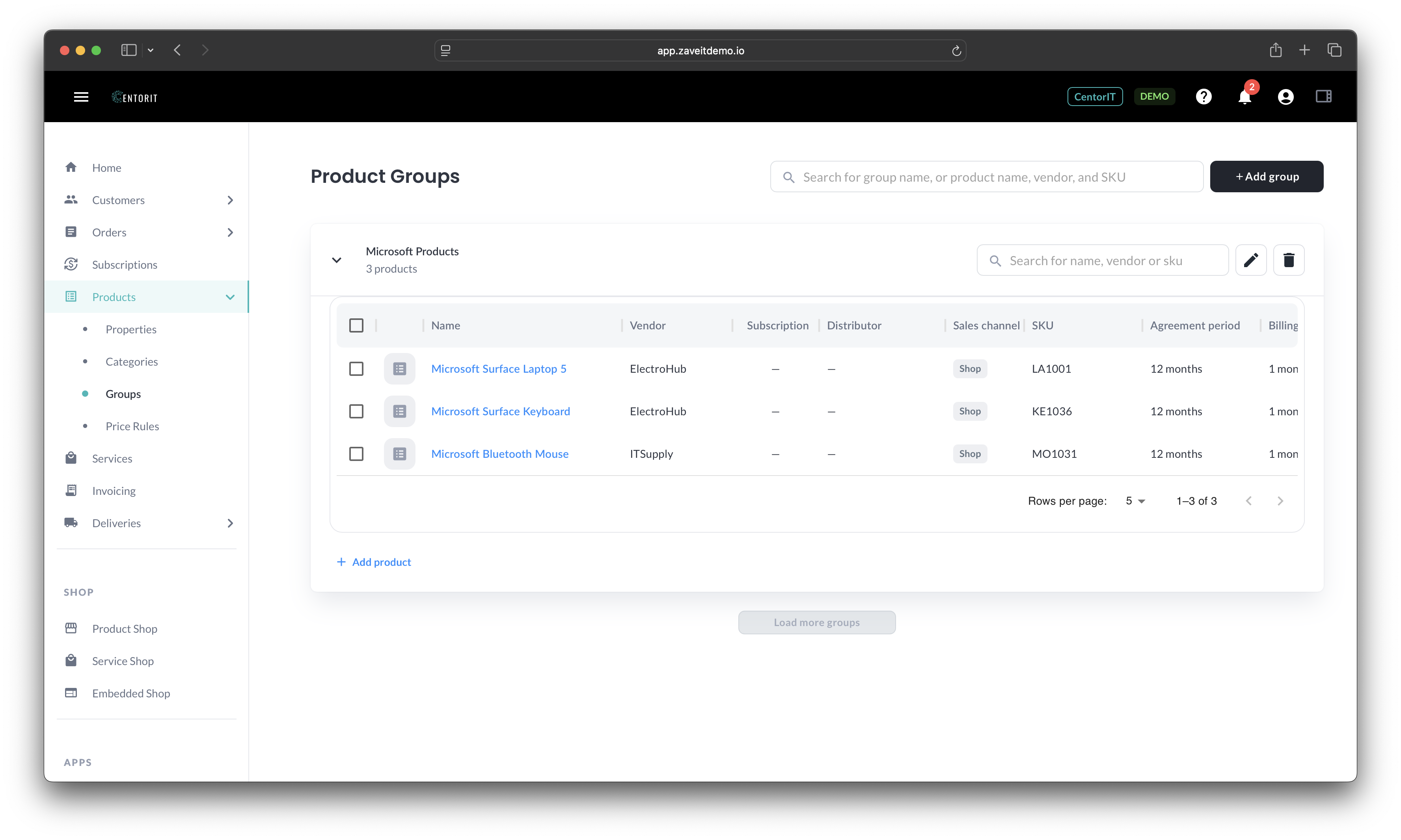
What you see
- Overview – Group name and member count.
- Products – List of products in the group with stats and quick actions to add or remove.
- Actions – Edit group details and manage membership.
Tips
- Use the Products tab to keep your group up to date.
- Changes apply immediately when creating orders and subscriptions that include these products.