Pricing Rules
Pricing Rules let you define automated pricing adjustments using discounts, markups, and markup ranges. Rules can target individual products or customers, or apply broadly using Product Groups and Customer Groups.
Pricing rules centralize your commercial logic so you can run campaigns, enforce contractual margins, and tailor prices for segments without touching each product. Rules are evaluated in real time during ordering, which means changes take effect immediately across the Product and Service catalogs.
Use pricing rules for short promotions, long‑lived agreements, or cost‑based pricing strategies. Combine them with Customer Groups and Product Groups to precisely target who gets which price, while keeping your configuration maintainable as your catalog grows.
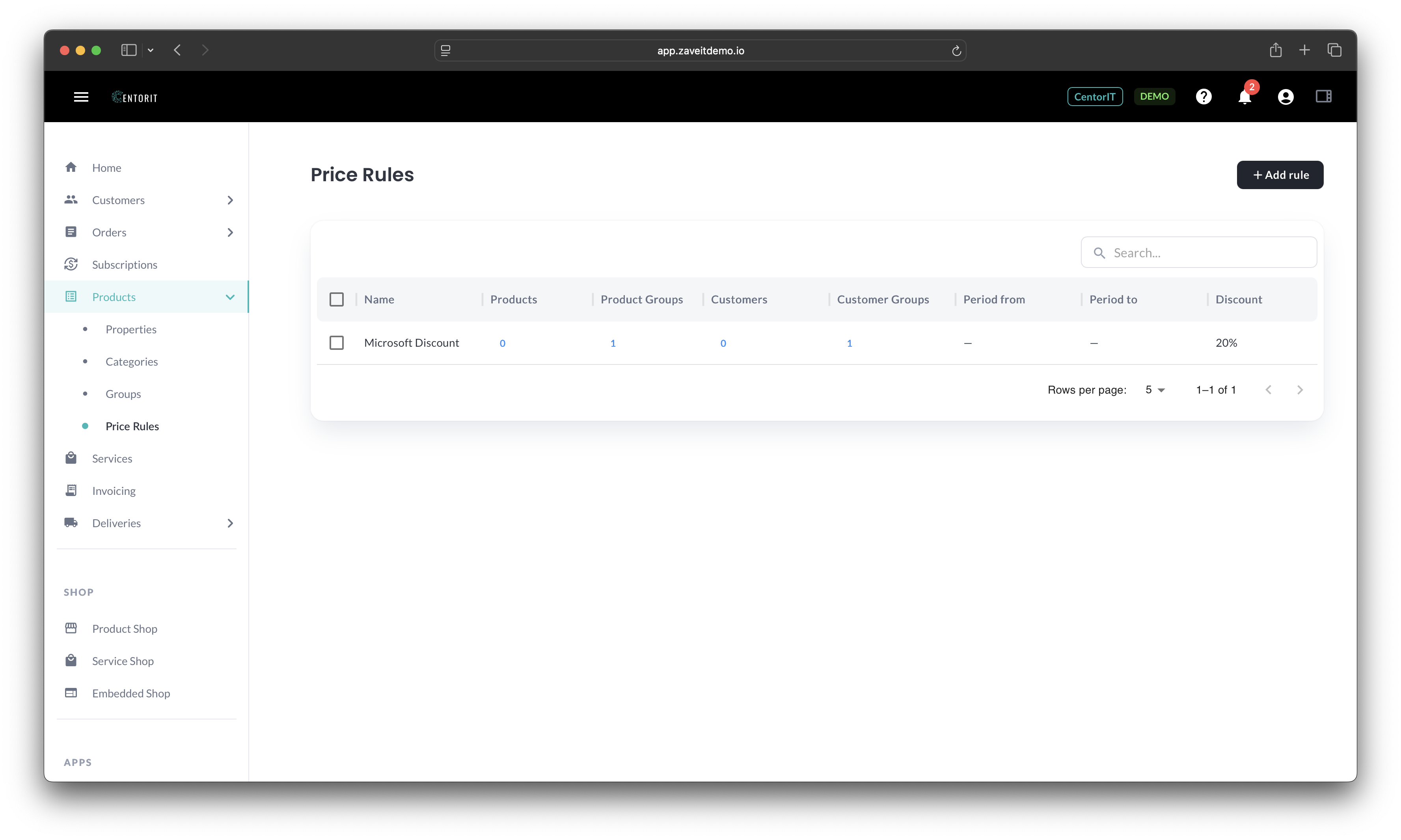
Key concepts
- Rule types: Discount, Markup, Markup Range.
- Targets: Products, Product Groups, Customers, Customer Groups.
- Stacking: When enabled, multiple matching rules apply together. When disabled, only the single highest-impact rule applies.
- Order of application: If margin (markup/markup range) rules exist, they apply to the cost price first, then discount rules apply to the resulting price. If only discount rules exist, they apply to the retail price.
Where to find it
Go to Products → Price Rules to view, create, and manage rules.
Related features
- See Customer Groups to group customers for pricing.
- See Product Groups to group products for pricing.
When to use pricing rules
- Seasonal promotions or campaigns (e.g., 20% off a product group for a month).
- Contractual margins for a partner segment (e.g., always keep ≥10% markup on cost).
- Tiered cost‑plus strategies using markup ranges.
- Targeted discounts for VIP or enterprise customers using customer groups.