Product Groups
Product Groups let you organize products into logical collections for streamlined management and consistent pricing rules. Use groups to target specific product sets for discounts or to simplify bulk updates.
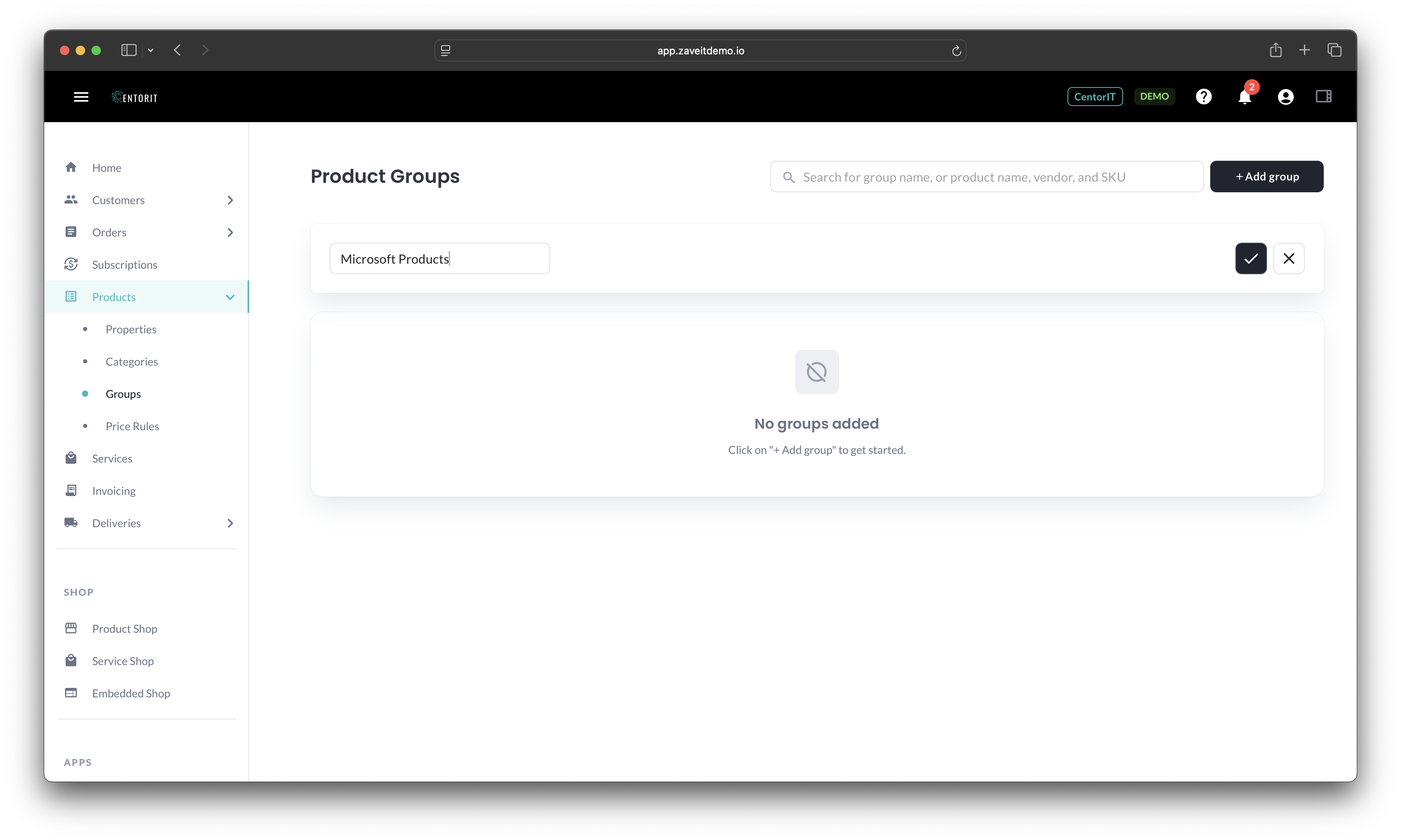
What you can do
- Organize products: Create groups for categories, editions, bundles, or promotional sets.
- Apply pricing rules: Set discounts or price adjustments by product group.
Where to find it
Go to Products → Groups to view the list, create new groups, and manage existing ones.
Typical workflow
- Create a group with a clear name.
- Add products to the group.
- Optionally, configure pricing tied to the group.
- Review impact in Product Catalog and Service Catalog.
See also Pricing Rules to apply discounts or margins using product groups.