Manage from customer
Manage a specific customer's group membership directly from the Customer Details (customer card).
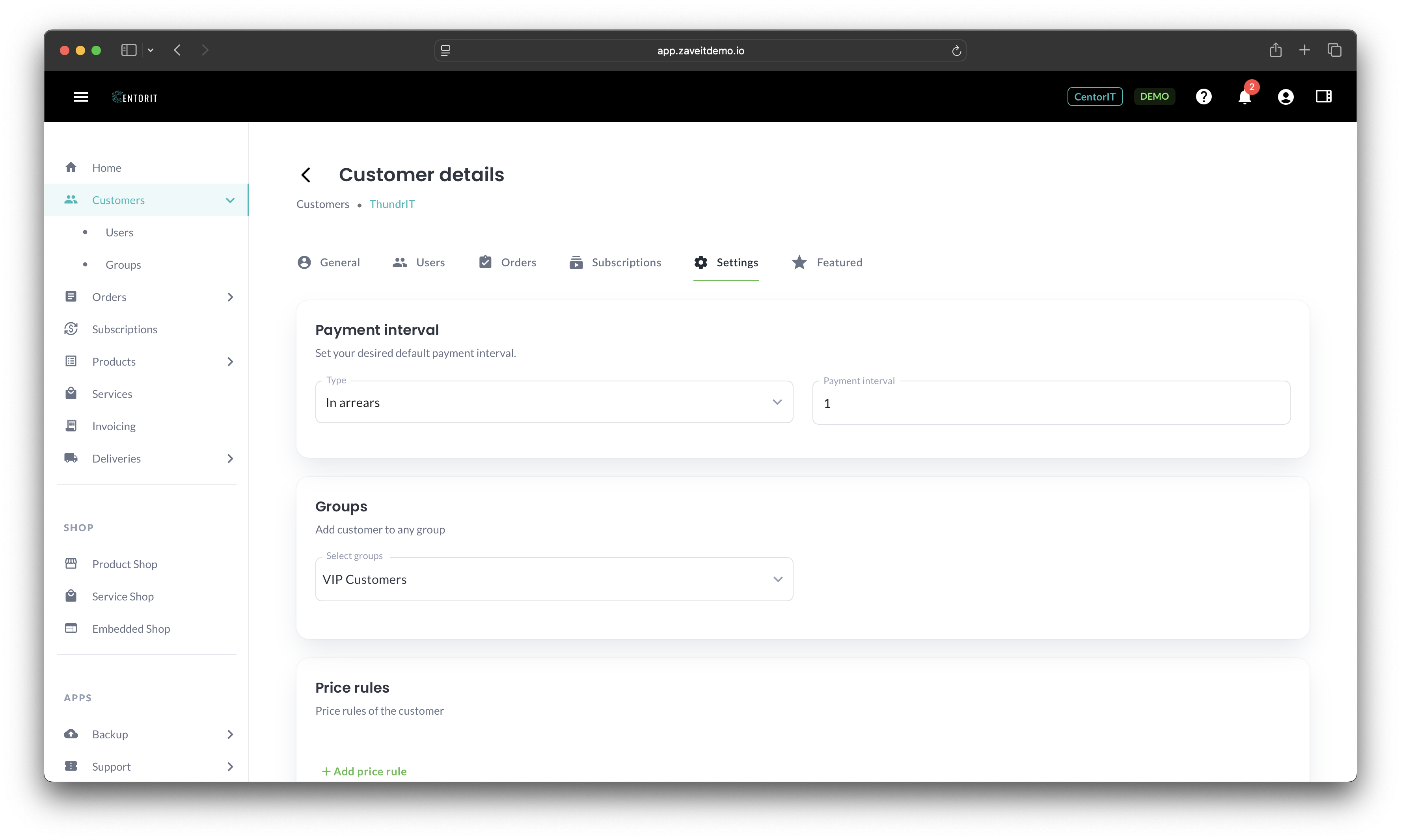
View group membership
Under Customer and then Settings, locate the Groups section on the customer card. This panel lists all groups the customer belongs to.
Add the customer to a group
- Click the Dropdown in the Groups section.
- Select one or more customer groups.
Remove the customer from a group
- Find the group in the Groups downdown list.
- Select one or more customer groups to deselect.
Effects
- Group-based pricing applies when placing orders on behalf of this customer.
- Changes take effect immediately.