Customization
Personalization of our platform is centered around the concept of whitelabeling, which allows users to customize the fundamental aspects of the platform's appearance and feel. This includes the ability to tailor colors, incorporate their own logo, and adjust other relevant settings to match their unique branding and identity.
The personalization settings are global for the provider account and its end customers.
We’re transitioning to a new UI, and are in the process of updating our ZaveIT Documentation content.
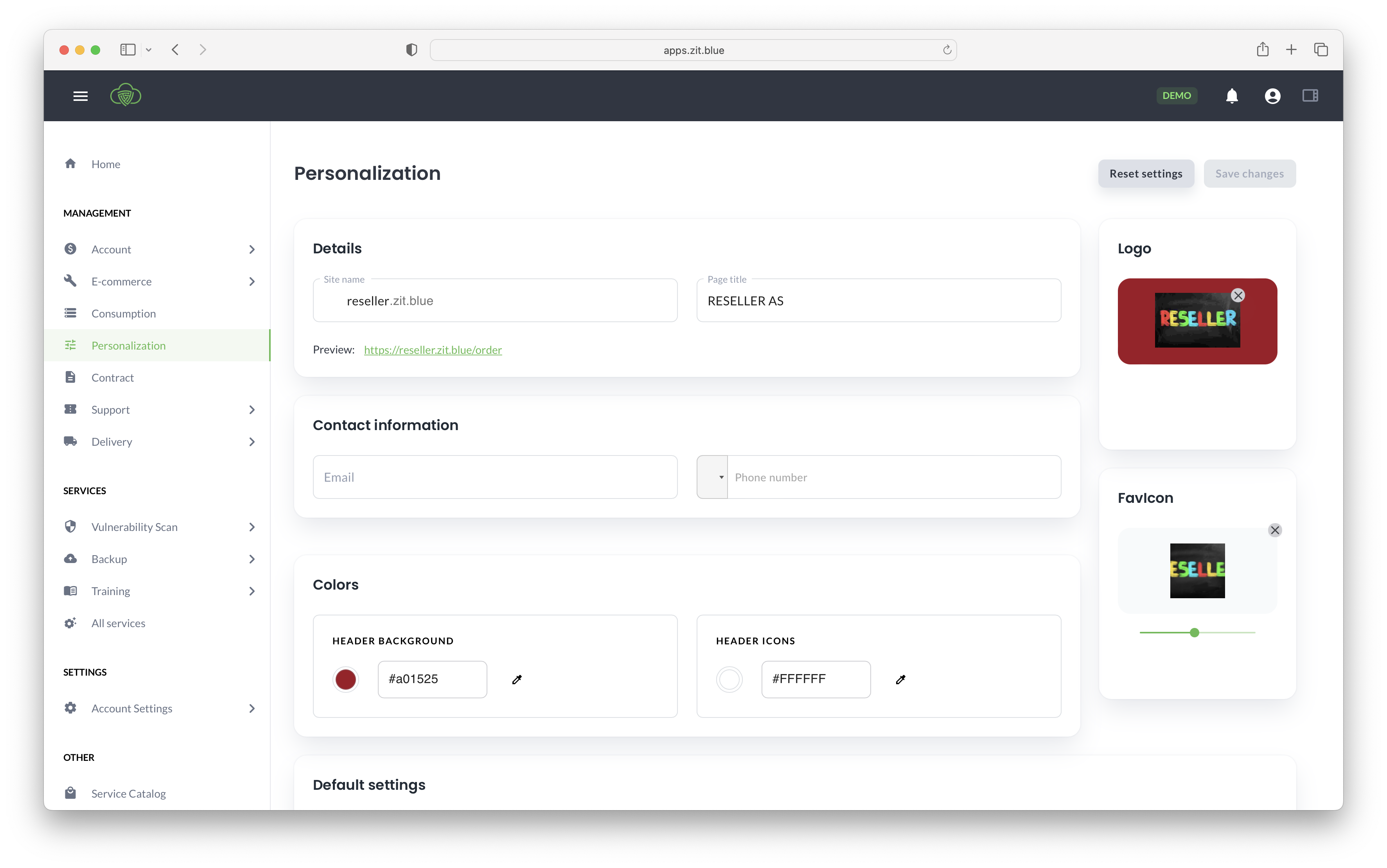
Available configuration options
Site Settings
The Site Name determines the URL and offers subdomain customization, influencing your and your customers' theme choices. The Page Title sets the title displayed in the browser and browser tabs for your page.
A good practice is to use your company name as the Site name. For instance, if your company is named "Company," then the URL will be: company.zaveit.io.
Contact Information
Contact information, including Email and Phone number, serves various purposes, such as order confirmation emails and other modes of contact.
Colors
The Header Background indicates the background color of the top navigation bar on the platform, while the Header Icons determine the color of the icons displayed in the platform's top navigation bar.
Country Settings
The Country option sets the default country setting for your tenant. This choice affects other default country selections, and the Currency option allows you to set your default currency, which also impacts the currency used when you create and sell services.
Logo
The Logo configuration is universally applied throughout the platform, appearing wherever a logo is showcased, such as in the navigation bar and order confirmation emails.
For best the result use an image with a transparent background.
Favicon
The Favicon, which is a tiny icon shown in the browser tab or alongside the page title, serves as a representation of a website or web page. It plays a role in helping users identify your website or platform.