Order history
In the platform, on the order history tab, you can view a chronological compilation of orders from your vendor. Export functionalities are present, allowing you to download the list in either CSV or PDF formats.
To find a specific order, make use of the designated search field. Additionally, enhance your viewing experience by toggling columns, implementing filters, and adjusting the sorting preferences.
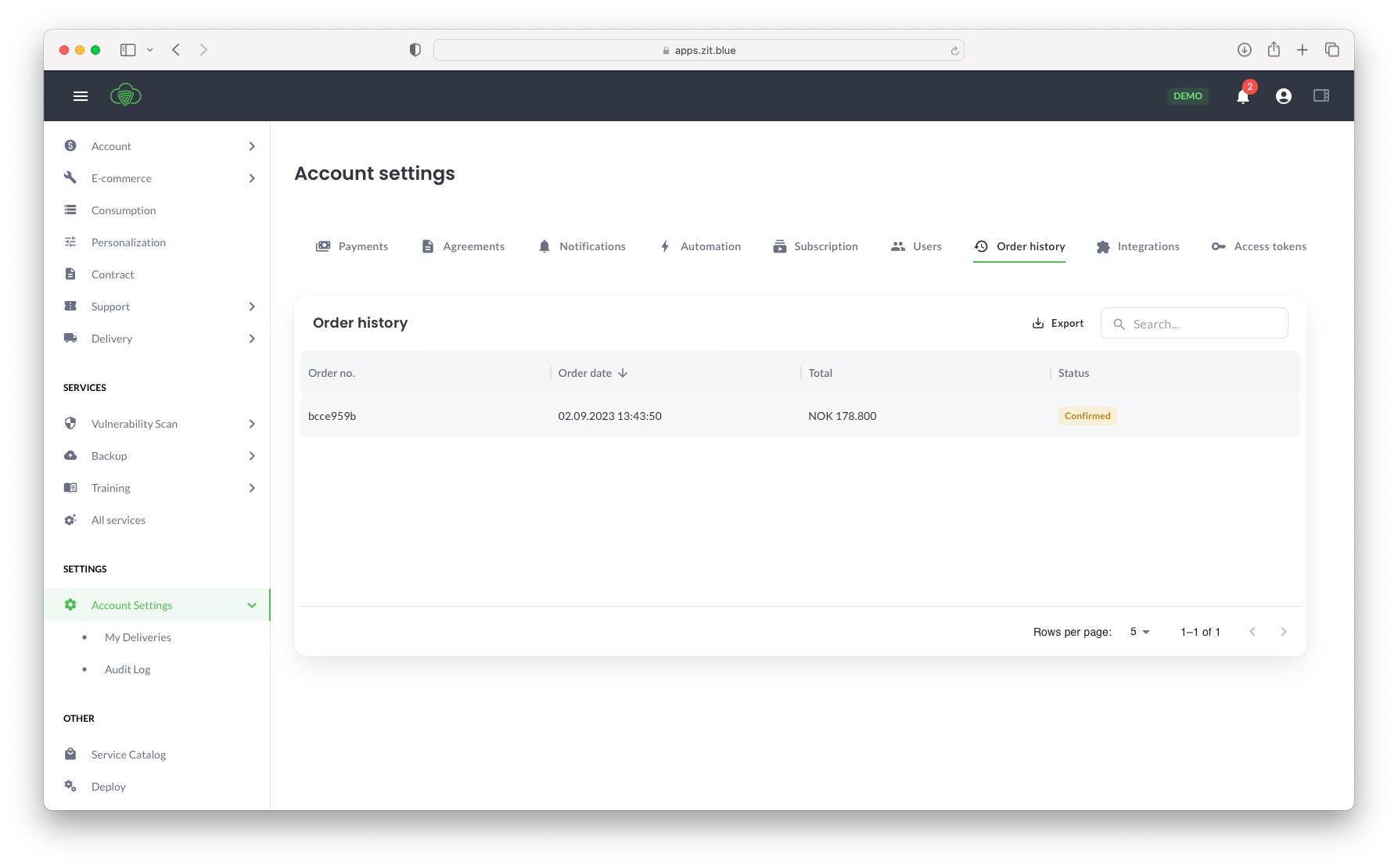
Viewing order details
You can search, filter, and sort the list to locate the orders you're interested in. If you'd like to view the details of a particular order, just click on the order record, and a new modal containing the order details will pop up.