Notifications
Notifications are how we keep you in the loop about various events taking place on our platform. You can access and customize your notification preferences within the Notification tab. Please note that these settings are personal and apply exclusively to your user account.
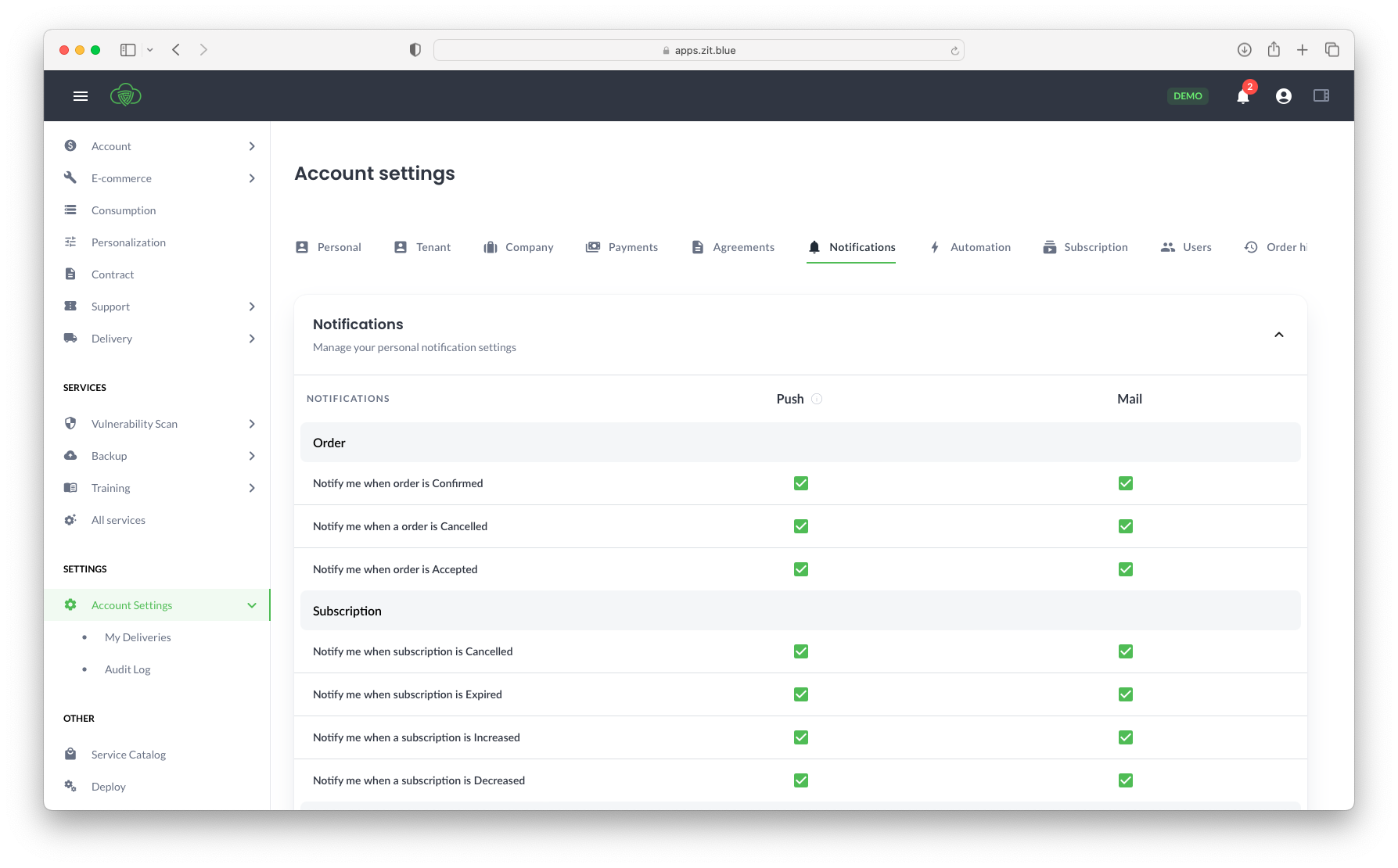
Manage notification
Managing your notifications is easy. Just toggle the checkbox on or off for the specific notification and its corresponding type.
Steps to enable a notification
- Go to the Notification tab in your Account Settings.
- Locate the notification you wish to enable and mark the checkbox.
You should now start receiving notifications for the selected event.
Steps to disable a notification
- Head over to the Notification tab within your Account Settings.
- Locate the notification you wish to diable and tick off the checkbox.
You should no longer receive notifications for the specified event.
Notification types
The platform currently offers two types of notifications:
- Push Notifications: Notifications pop up in the notification bell located on the right side of the top menu bar.
- Email Notifications: You'll get notifications for events delivered to your email inbox.
Notification categories
Notifications on the platform are organized into categories, making it easier for users to stay informed and manage their interactions. These categories include:
Order: This category is dedicated to notifications related to orders placed on the platform. Whether it's updated on order status, confirmation, cancellation or accepted.
Subscription: The category is dedicated to keeping users up-to-date on various aspects of their subscriptions, ensuring they have all the necessary information to manage their subscription services effectively.
Support: In the support category, users can expect to receive notifications regarding their inquiries or issues submitted to the platform's support team.
Risk: The "RISC" category is specifically designed to keep users informed about events and situations related to findings and an elevated level of risk, particularly in the context of RISC (Risk-Based Management).
Delivery: When it comes to the delivery category, users can keep track of all notifications related to delivery updates.
Training: The category serves as an essential hub for users who are engaged in educational or training activities on the platform. Its primary purpose is to keep users informed about any course assignments.