Company Details
The Company Details page allows users to manage their organization's essential information, including general details, addresses, and company-specific settings.
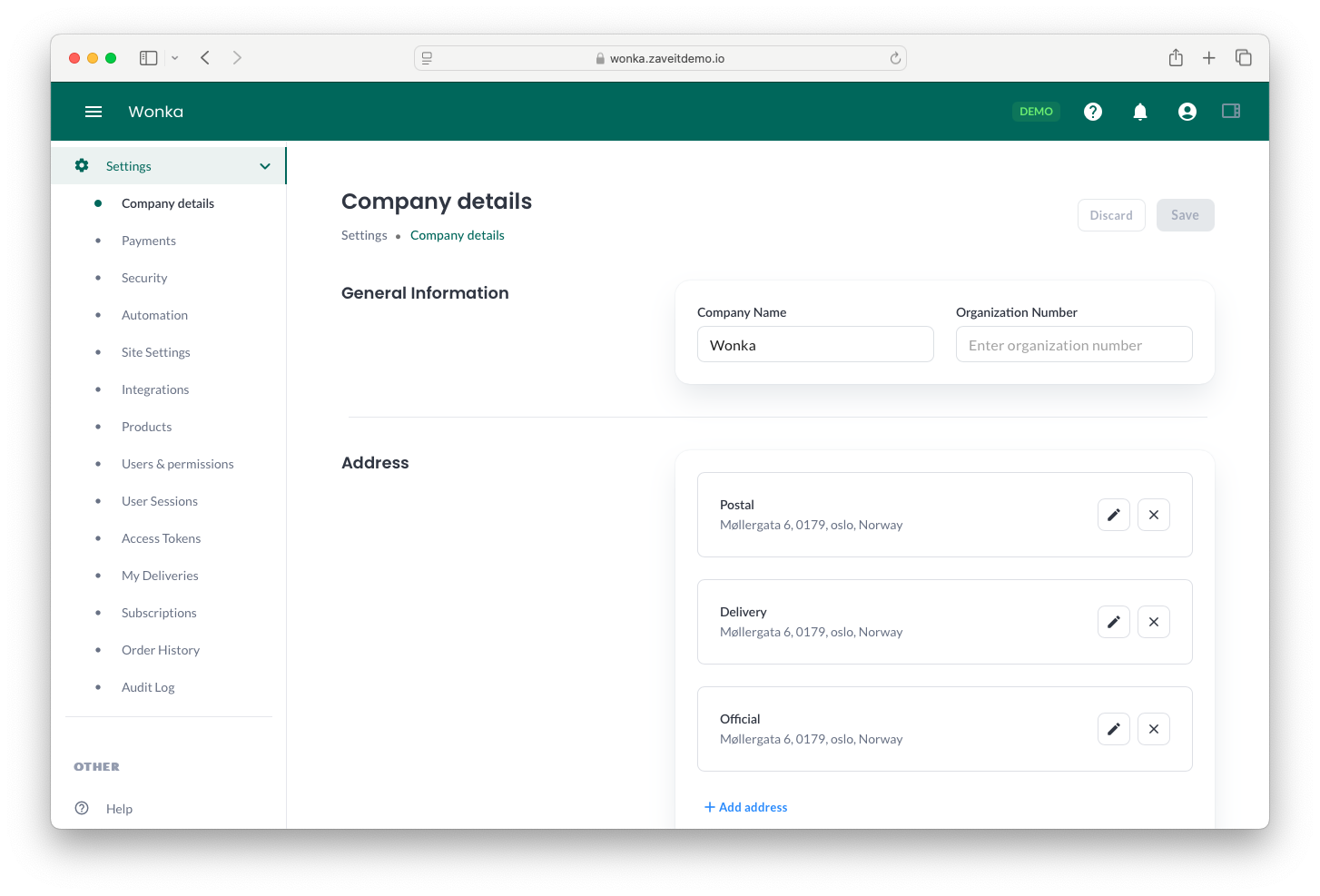
General Information
This section includes:
- Company Name: The registered name of the company.
- Organization Number: A unique identifier for the organization.
Address
Users can manage multiple addresses under different categories:
- Postal Address: The mailing address for official communications.
- Delivery Address: The address used for deliveries.
- Official Address: The registered official company location.
Each address can be edited or removed using the respective buttons.
Additional Actions
- Add Address: Users can add new addresses as required.
- Save / Discard: Changes can be saved or discarded using the buttons at the top-right of the page.
Company Country
This section allows users to select the country where their company is registered. A dropdown menu provides the ability to choose the appropriate country.
Company Currency
Users can view and manage the default currency in which their products are sold. The system provides a reference to more details about currency settings.
Contact Information
The Contact Information section includes fields for entering the main contact details of the company:
- Name: The first name of the primary contact person.
- Surname: The last name of the primary contact person.
- Email: The main email address for customer inquiries.
- Phone Number: A field for entering the company's primary phone number.