Access Tokens
Access Tokens (also known as API Tokens) allow secure authentication for applications accessing the system. These tokens are generated by users and are displayed only once at the time of creation. If lost, they cannot be retrieved and must be regenerated.
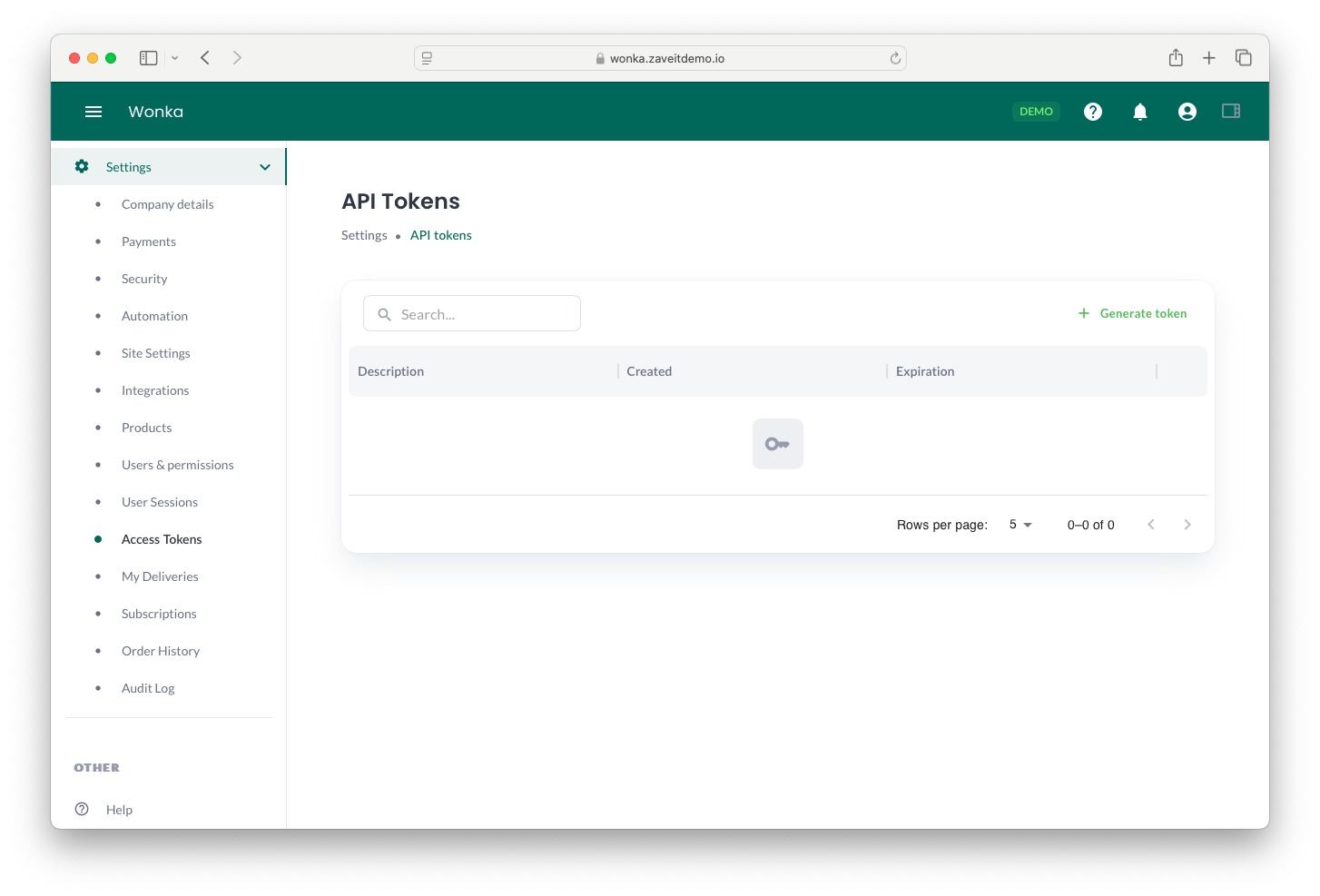
Creating an Access Token
To create an access token, follow these steps:
-
Navigate to Access Tokens
- Go to Settings → Access Tokens.
-
Generate a New Token
- Click on Generate token.
-
Enter Token Details
- Provide a description for the token.
- (Optional) Set an expiration date for the token.
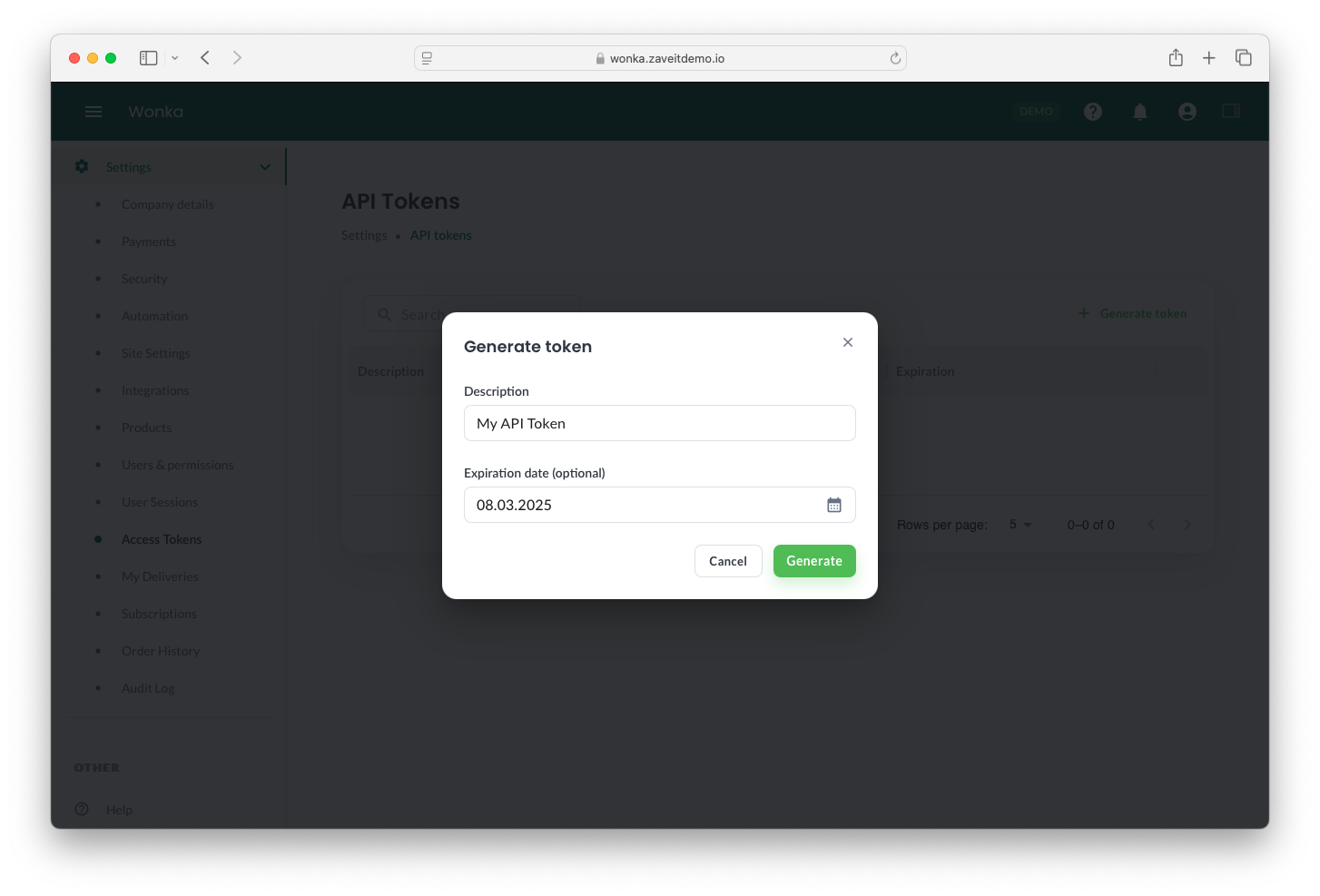
-
Generate and Copy the Token
- Click Generate.
- The token will be displayed only once.
Copy and store it securely, as it will not be retrievable later.
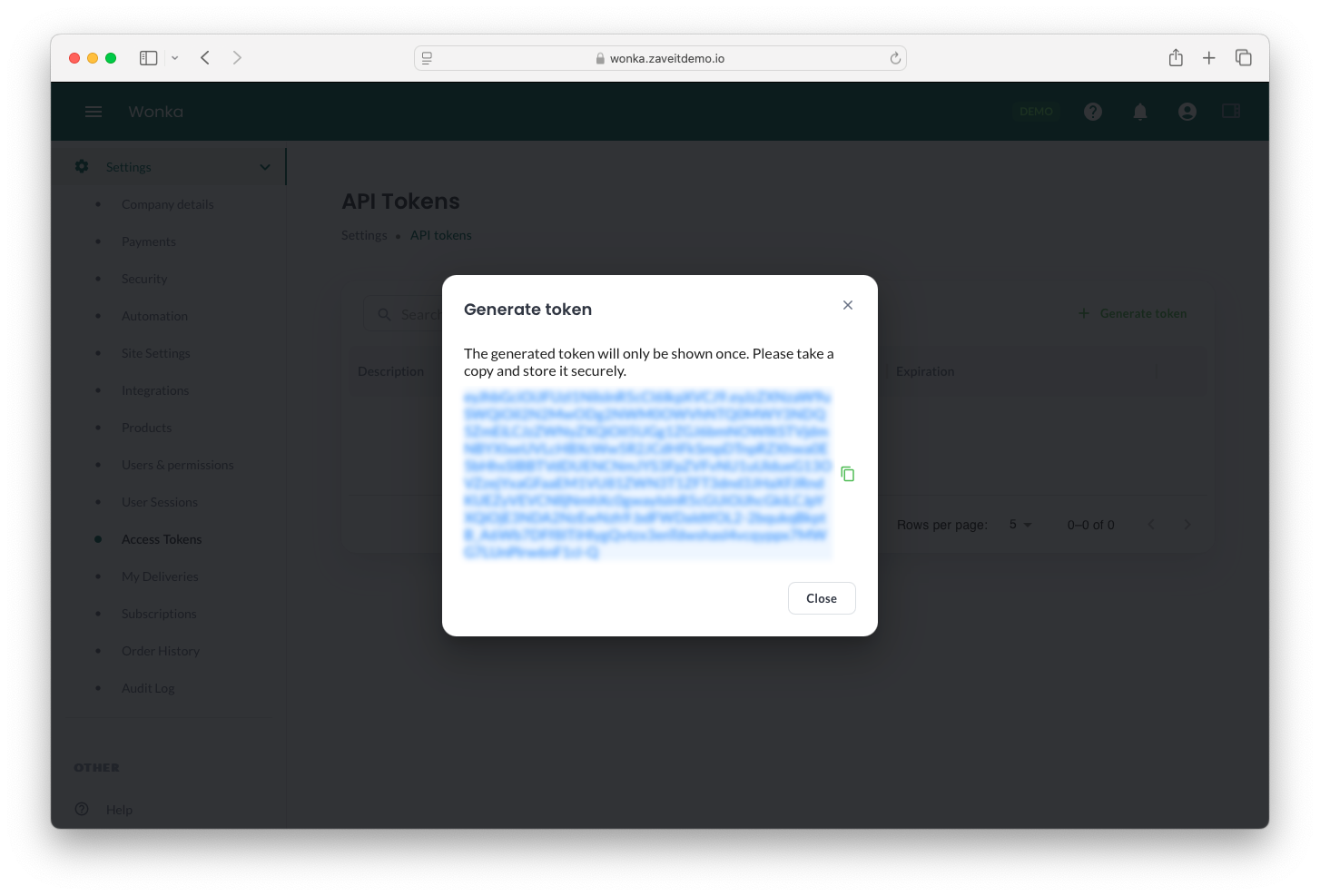
-
Token Successfully Created
- The new token will be listed in the Access Tokens table.
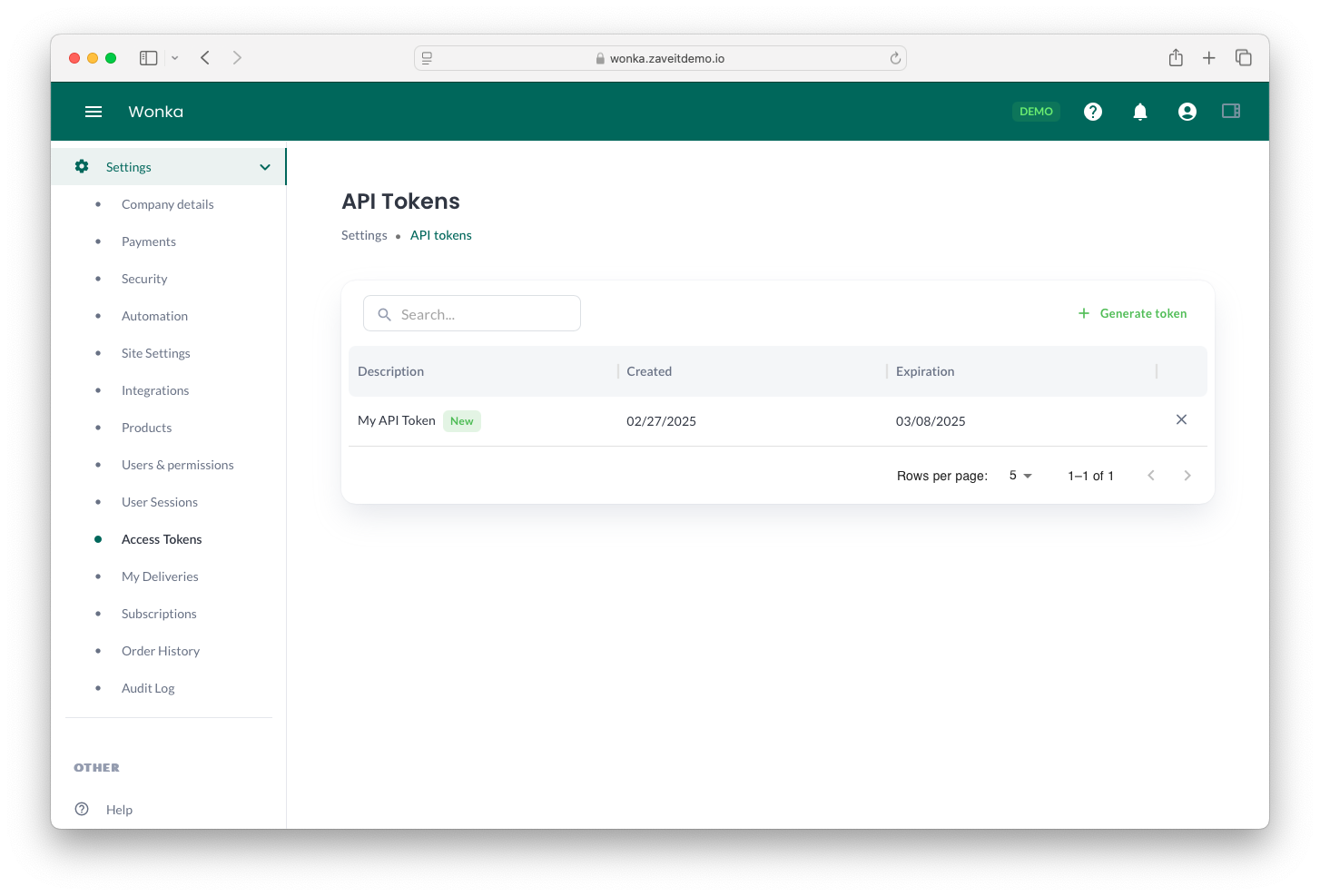
Revoking an Access Token
To revoke an access token, simply:
- Go to Settings → Access Tokens.
- Find the token you wish to delete.
- Click the delete (X) icon.
Once revoked, the token cannot be recovered, and a new one must be generated if needed.
Important Notes
- Access tokens (API tokens) are only displayed once upon creation.
- Tokens are not stored in the system after creation.
- If a token is lost, you must generate a new one.
- Revoking a token immediately disables its access.